Web Pack Data Entry Functions Overview
The SapphireOne Web Pack Data Entry Functions allows unlimited users to access all SapphireOne Data Entry screens in real-time from any device with a browser.
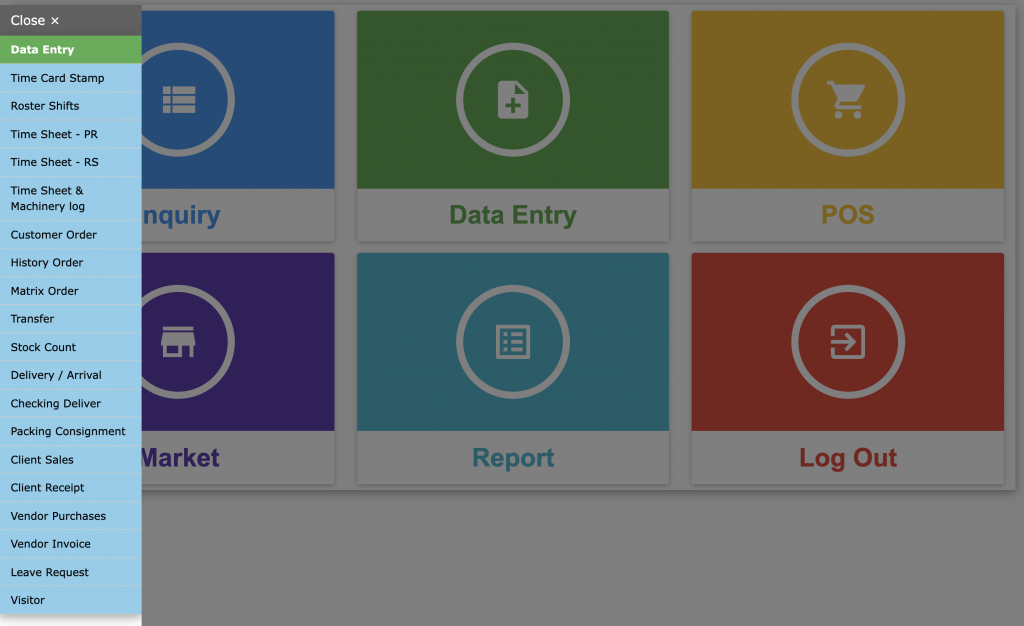
Time Card Stamp
The Time Card Stamp function allows a user to time card stamp in and out of SapphireOne.
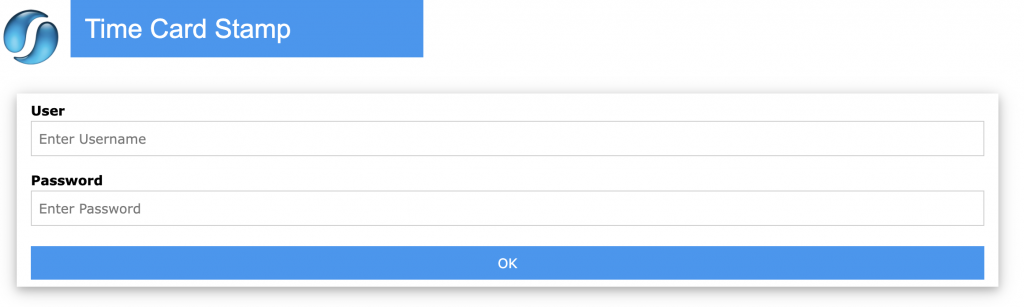
Roster Timesheets
The Roster Timesheets function allows a user to check and see the shifts that have been rostered for them.
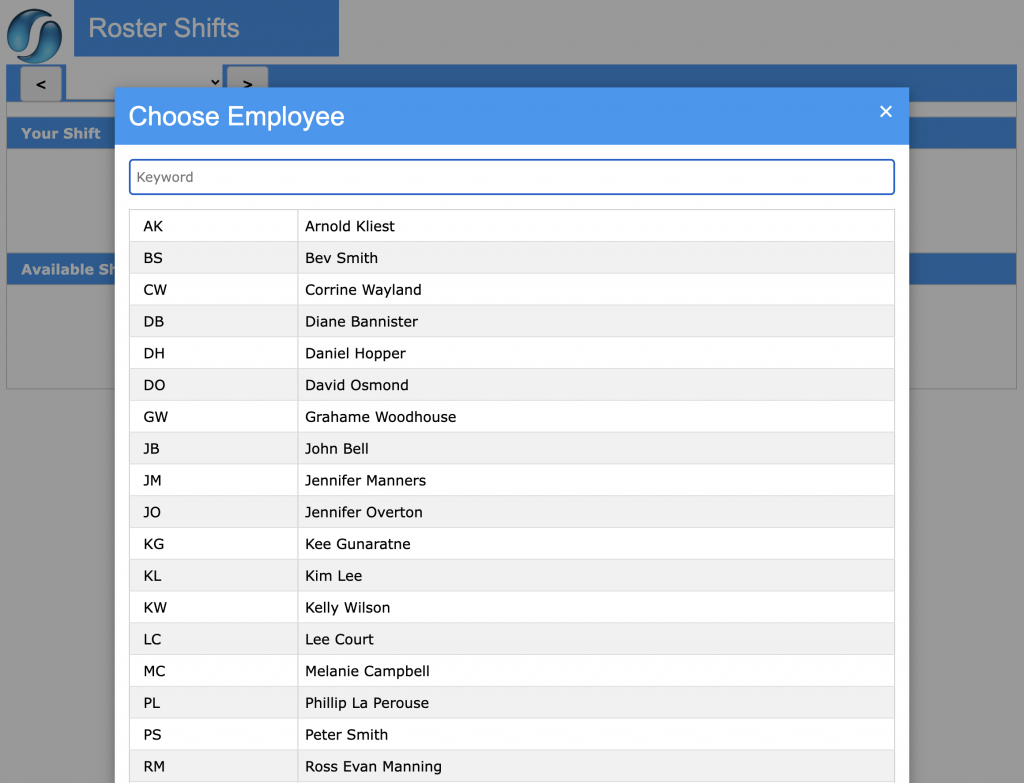
Timesheets PR
The Timesheets PR function allows project managers to enter Job Project based timesheets to allocate one or more resources to a single Job Project while in the field.
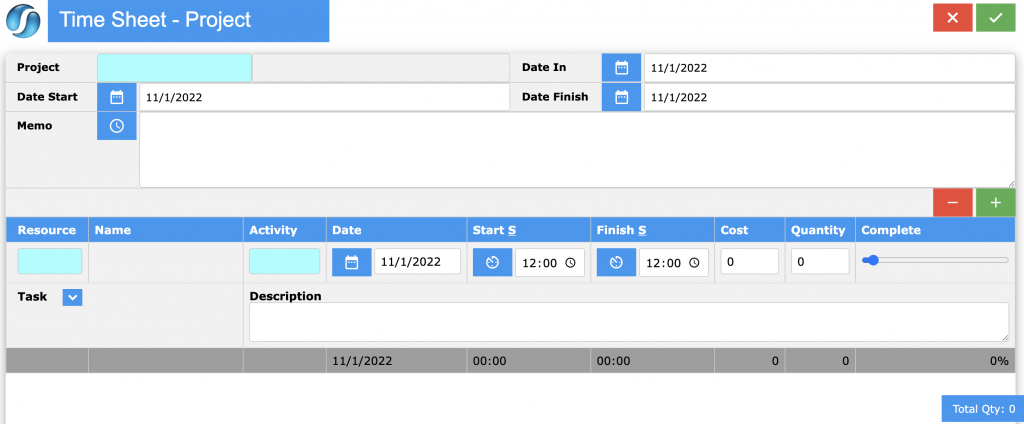
Timesheets RS
The Timesheets function is for the entry of resource based timesheets. This allows resources to log-in to and enter time sheets that automatically update the data back at the office. For example, employee hours and costs and charges that relate to a Job Project.
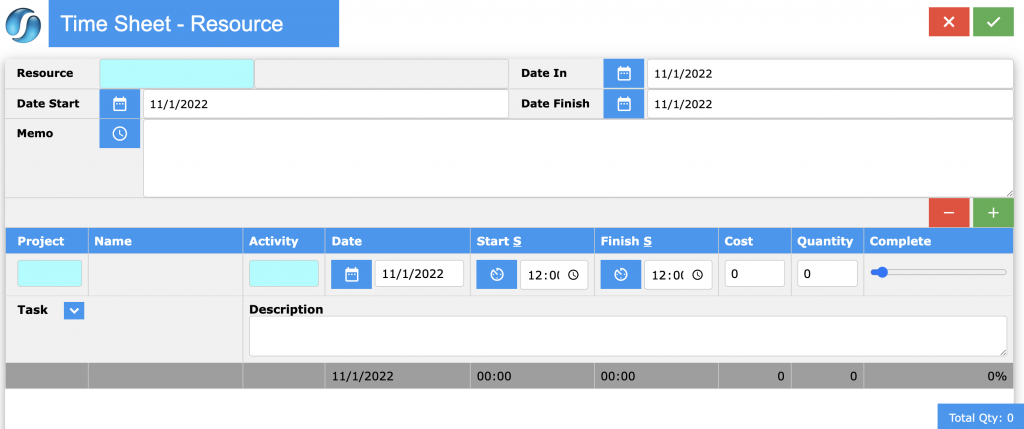
Time Sheet & Machinery Log
The Time Sheet & Machinery Log function is for the entry of machinery timesheets. When machinery is used for a Job Project users may enter in timesheets for machinery in real time, updating the Job Project charges as they occur.
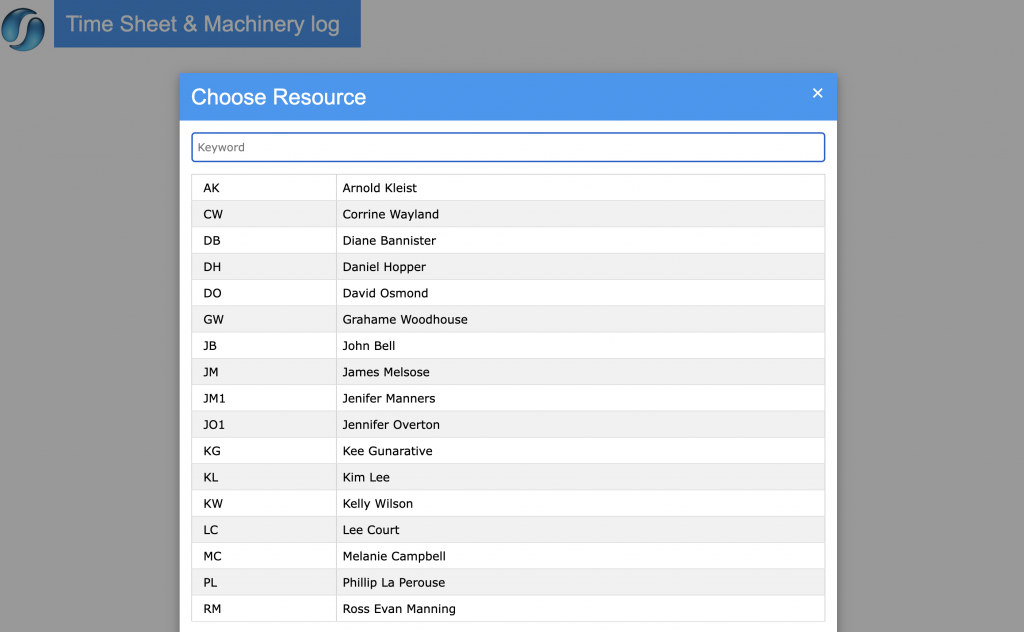
Customer Order
Cut down on double data entry tasks by giving clients logins so they can enter current or future indent orders directly into SapphireOne. Stock levels are tracked for current orders, therefore only allowing those products currently in stock to be ordered.
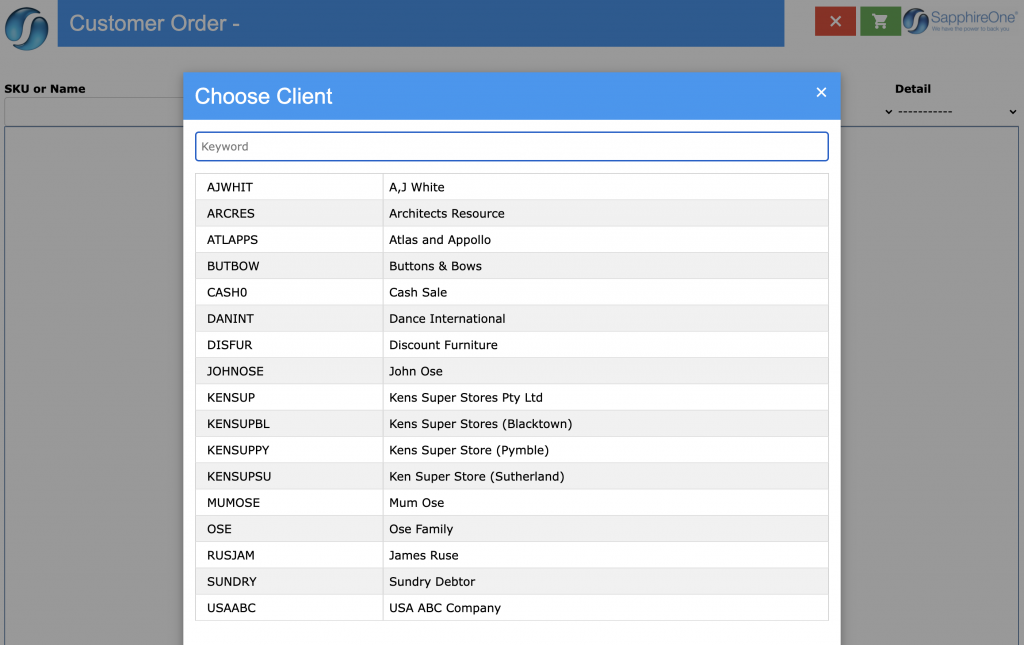
History Order
The History Order function is much like a shopping list for a customer. For example, when you are with the customer at their premises it will display their order history. The user could then go through the list with them and select what they want to order again.
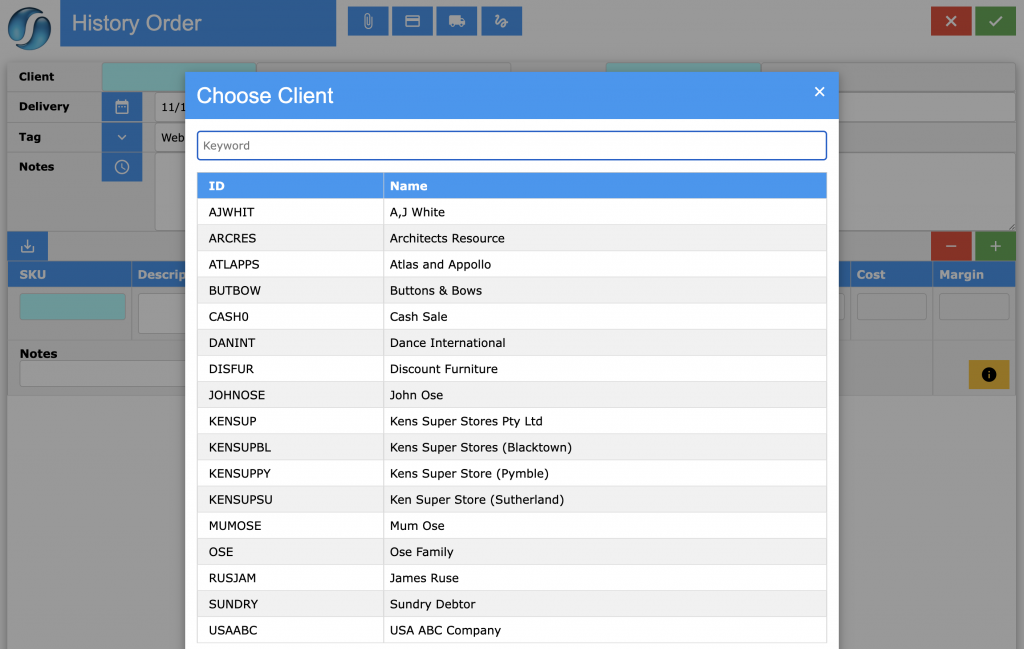
Matrix Order
The Matrix Order function allows user to select Inventory Quantities from a Matrix Style Table.
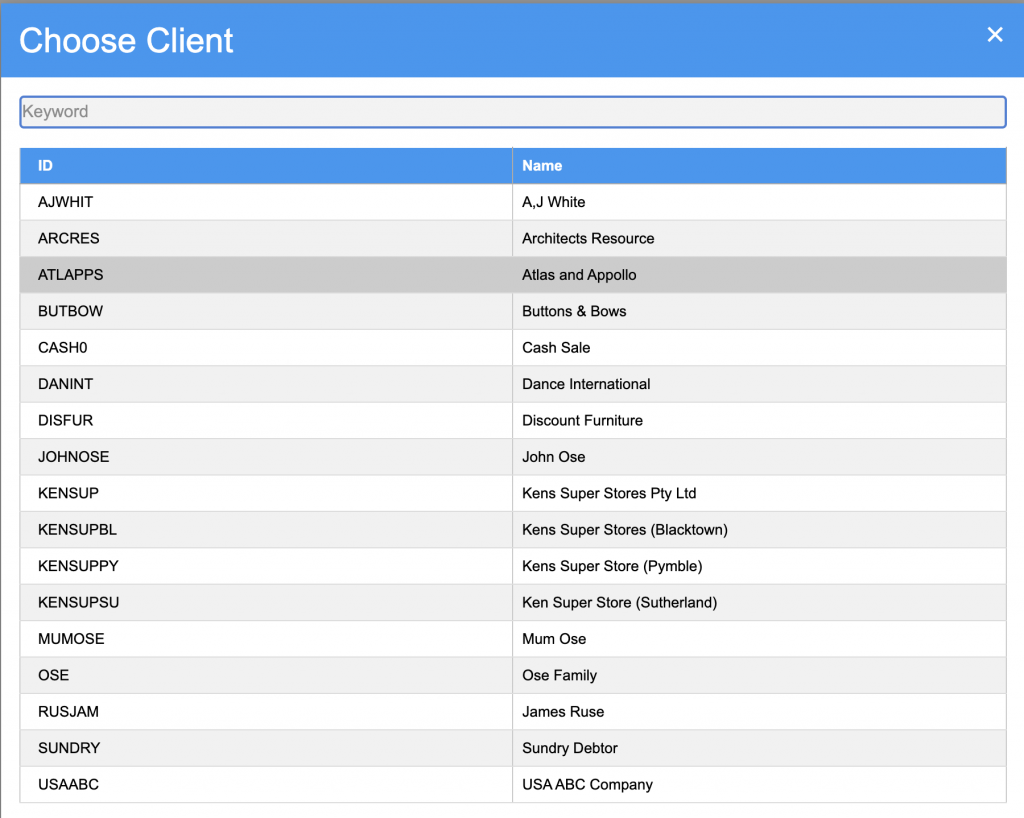
Transfer
The Transfer function allows the user to seamlessly transfer inventory items from one location to another.
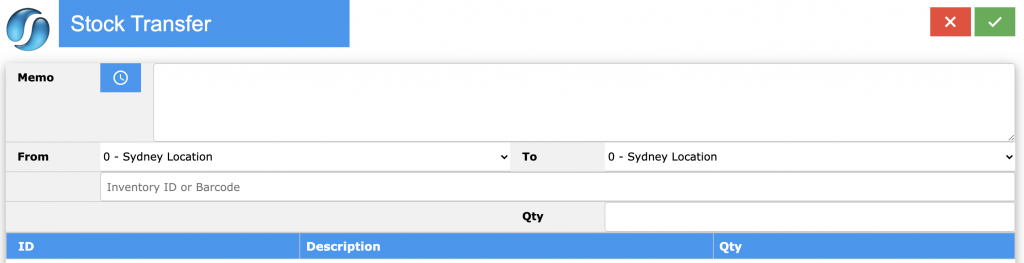
Stock Count
This option allows a remote user to check and adjust current stock levels.
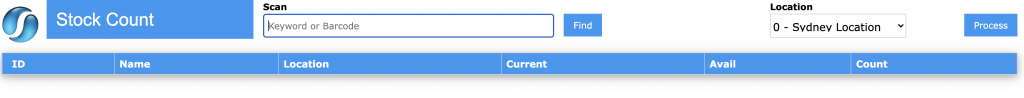
Delivery / Arrival Data Entry Functions
The Delivery / Arrival function is a basic scan pack functionality that allows users to either arrive vendor orders into stock or convert client orders into invoices for delivery.
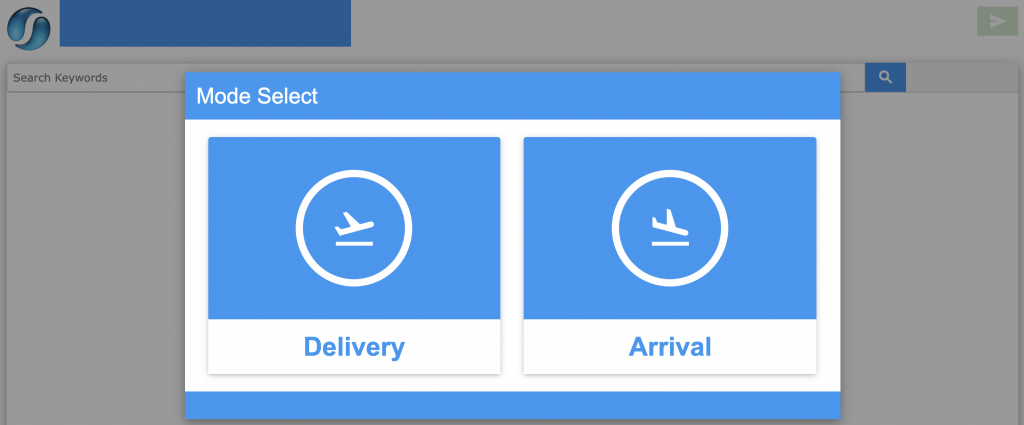
Checking Deliver Data Entry Functions
This function allows web users to check the stock that is ready for delivery and release it to the packing department.
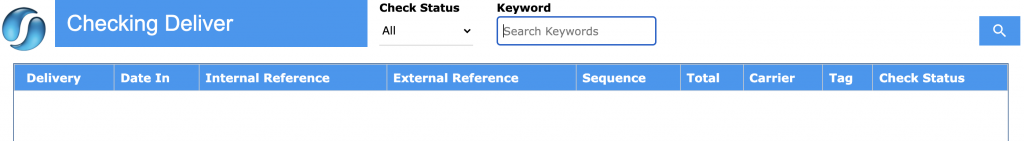
Packing Consignment Data Entry Functions
Once the inventory items are ready for picking, the Packing Consignment function allows web users to select the items and the size of the items so that they may be packed for delivery.
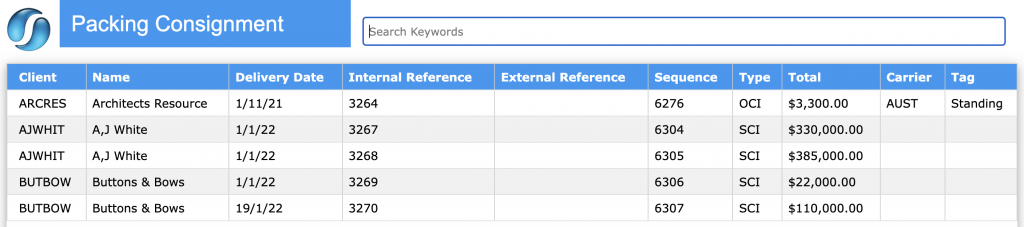
Client Sales Data Entry Functions
The Client Sales function will create a Client Quote Invoice (QCI), Client Order Invoice (OCI) or a Sales Client Invoice (SCI) as selected by the user.
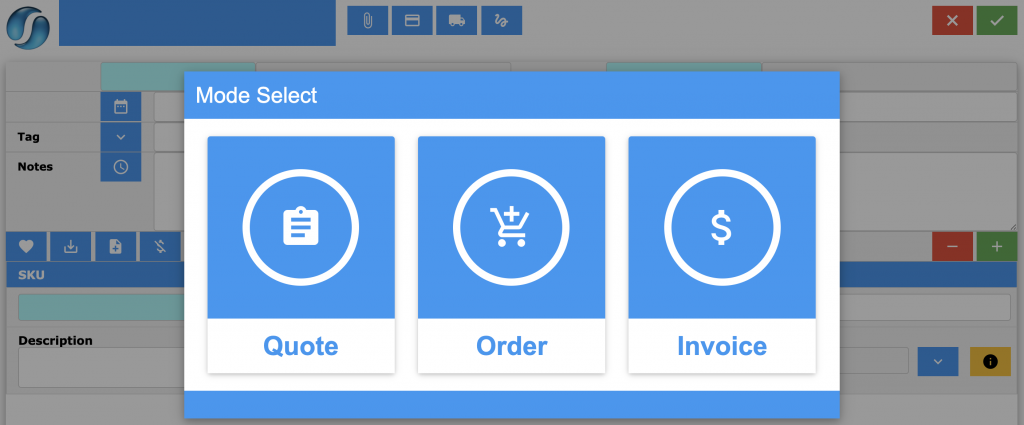
Client Receipt
The Client Receipt function allows the web user to create a Client Receipt (CR).
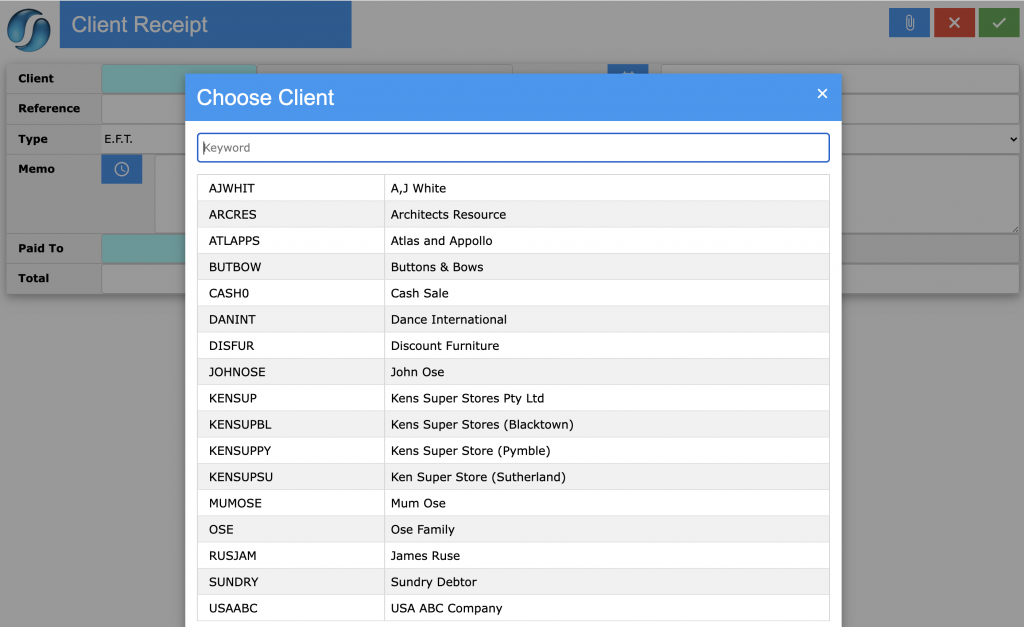
Vendor Purchase
The Vendor Purchase function allows the web user to create Purchase Vendor Invoice (PVI).
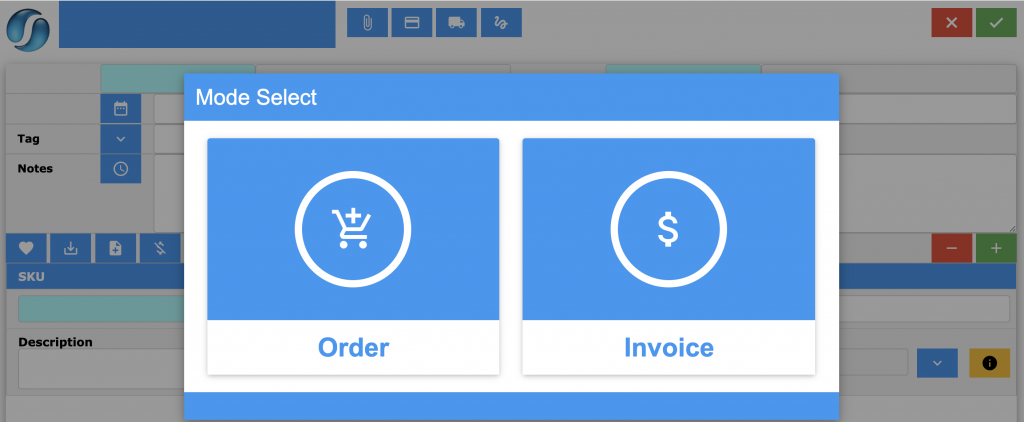
Vendor Invoice
The Vendor Invoice function allows the web user to create a Vendor Invoice (VI).
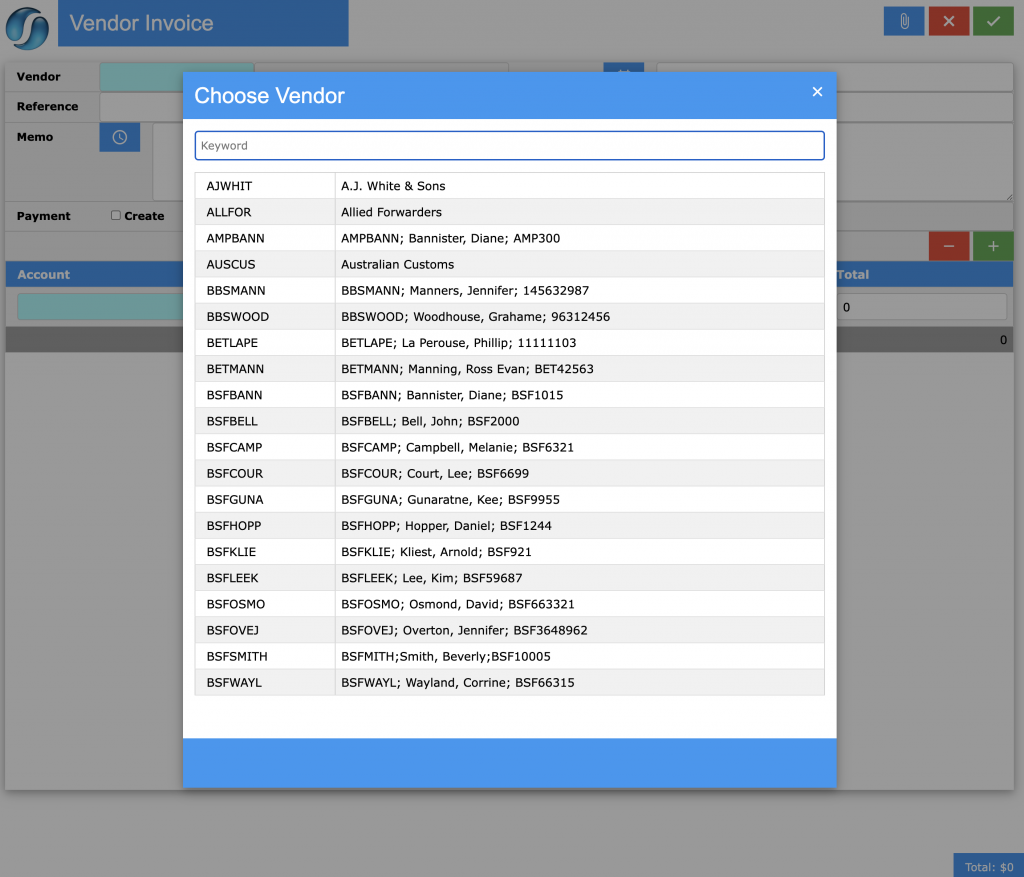
Leave Request / Future Leave
The Leave Request function allows users to enter in leave requests. Once a user has entered in a leave request SapphireOne will display an additional button on screen when the Working transactions function is accessed by the Payroll Officer.
Note that as part of the leave request function the Future Leave calculator has also been included on this screen so employees may calculate the leave that they will have at some time in the future i.e. at the time or date of the leave request.
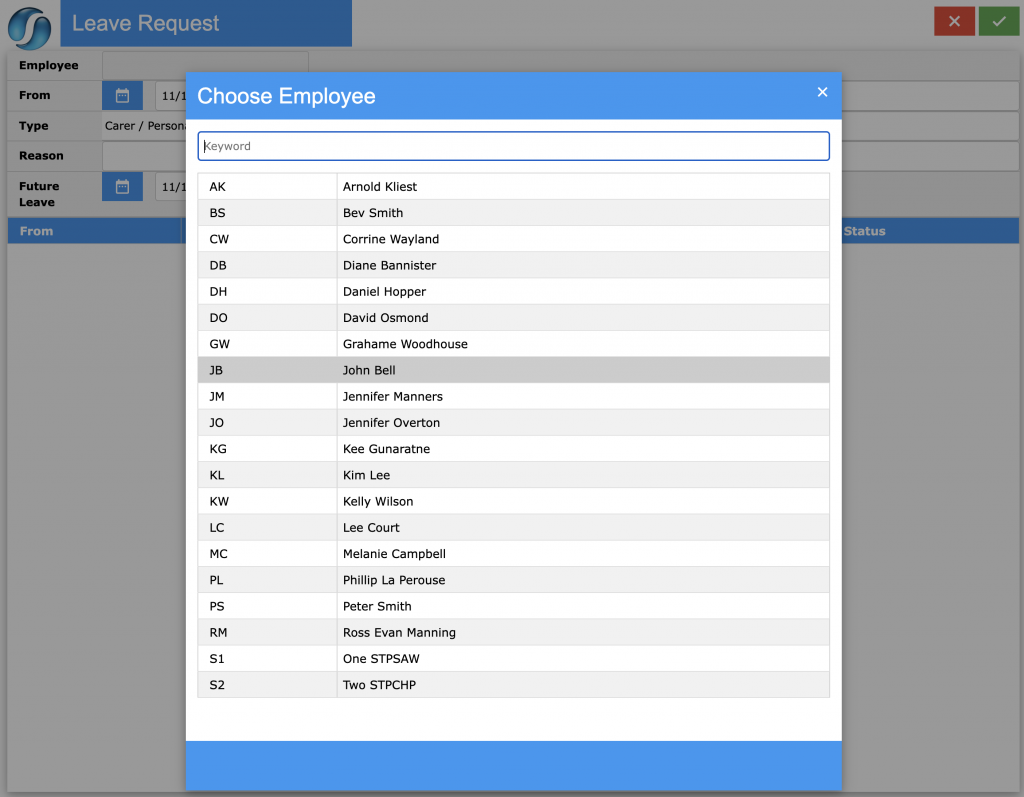
Visitor in Data Entry Functions
The Visitor function enables the user to keep an electronic record of all visitors.

Dictation and Speech to Text Overview
SapphireOne’s Dictation (MacOS) and Speech to Text (Windows) functionalities revolutionise data entry. These features are available for any data entry field and all inquiry screens within SapphireOne. For instance, when a user makes a call via the SapphireOne Softphone, SapphireOne automatically timestamps the contact and phone number. Post-call, users can dictate notes directly into the CRM contact memo field in relation to the stamp.
This functionality is applicable across all Data Entry screens. As examples, when entering a Vendor Invoice (VI), users can dictate memos directly. Similarly, additional lines can be added to the General Ledger account, with each line having a unique memo field. After an employee interview, users can efficiently dictate notes.
Speech to Text and Dictation are powerful tools that SapphireOne and its clients use daily, significantly saving time.
You can review our Blog and YouTube channel for additional information and resources on SapphireOne ERP, CRM and Business Accounting software.