Point of Sale Functions (POS) Overview
The SapphireOne Web Pack Point of Sale functions allow for an unlimited number of users to access all SapphireOne Point of Sale (POS) screens in real-time from any device with a browser.
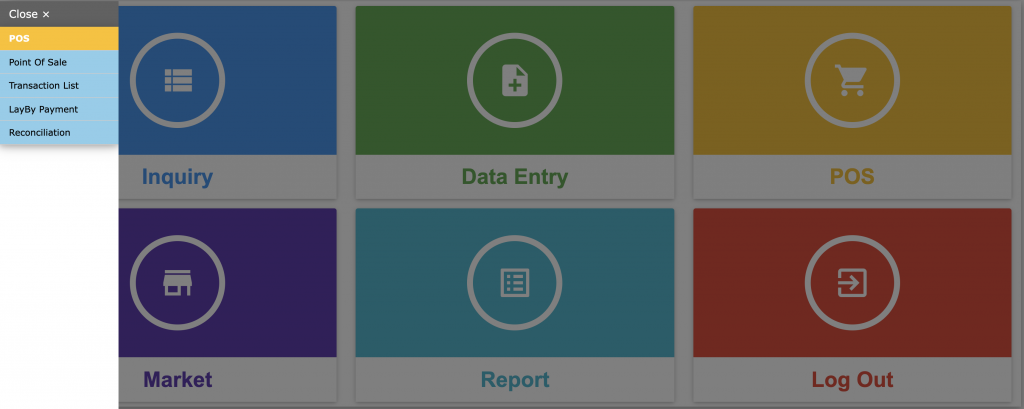
Point of Sale Functions
Easily set-up multiple Point of Sale (POS) terminals for minimal outlay, or allow staff to move around the floor and enter transactions on the go. When using SapphireOne Web Pack POS mobile functionality, transactions can be finalised at a main terminal or payments can be processed on mobile devices to allow for quick and easy customer service.
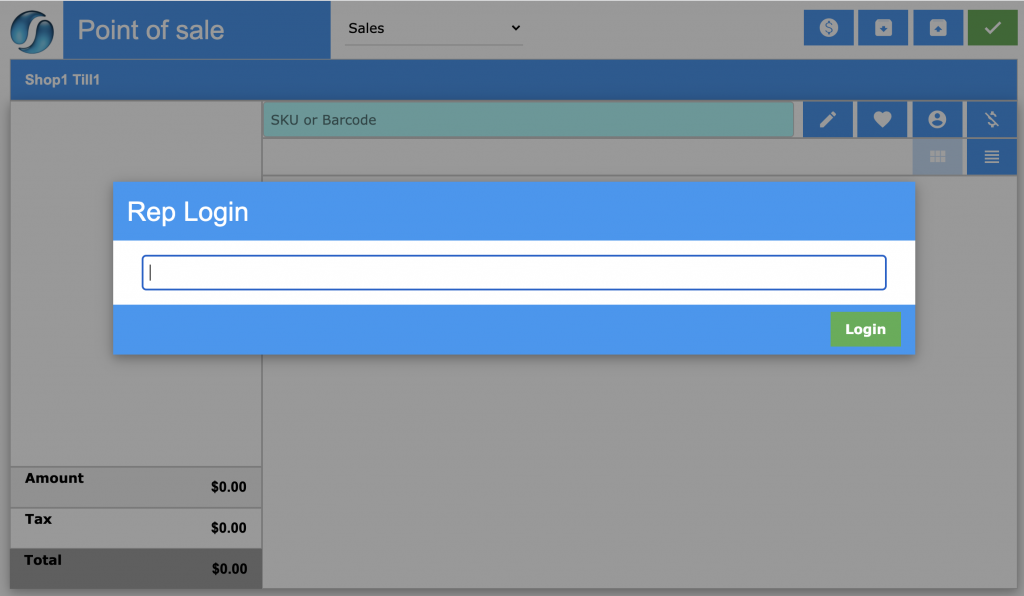
Transaction List
The Transaction List function displays a list of POS transactions currently in SapphireOne.
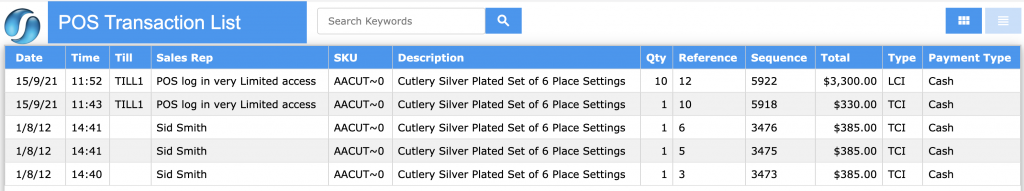
LayBy Payment
The LayBy Payment function displays a list of LayBy transactions currently in SapphireOne.

Reconciliation in Point of Sale Functions
The Reconciliation function allows the user to reconcile the till when required.
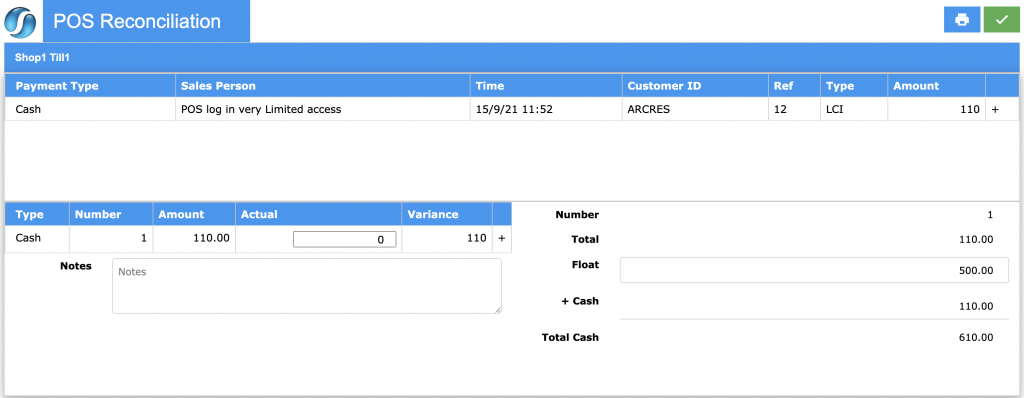
Dictation and Speech to Text Overview
SapphireOne’s Dictation (MacOS) and Speech to Text (Windows) functionalities revolutionise data entry. These features are available for any data entry field and all inquiry screens within SapphireOne. For instance, when a user makes a call via the SapphireOne Softphone, SapphireOne automatically timestamps the contact and phone number. Post-call, users can dictate notes directly into the CRM contact memo field in relation to the stamp.
This functionality is applicable across all Data Entry screens. As examples, when entering a Vendor Invoice (VI), users can dictate memos directly. Similarly, additional lines can be added to the General Ledger account, with each line having a unique memo field. After an employee interview, users can efficiently dictate notes.
Speech to Text and Dictation are powerful tools that SapphireOne and its clients use daily, significantly saving time.
You can review our Blog and YouTube channel for additional information and resources on SapphireOne ERP, CRM and Business Accounting software.