The Sapphire Web Pack Market Packing functionality allows the user to enter in inventory items, goods, stock, etc. that the client has ordered. Once entered, it can be turned into a Packing slip and the user has the ability to either print a hard copy or pack from an iPhone, iPad or device that runs HTML5 or greater.
The Packing slip includes details of the employee in charge of packing the order, what labels are on it, the details of the stock, the grower, the unique batch number and what the selected inventory items, goods or stock is, etc. From the Packing slip, your employees are able to then pack up the correct stock in accordance with the order and fulfil the order to that unique batch number. The Packing works on both Vendor and Client mode when packing arrives and is delivered.
The Packing functionality also allows the user to pack electronically. An employee can enter the warehouse/market with an iPhone, iPad or device that runs HTML5 or greater, and they can enter the Packing order electronically with a Bluetooth scanner by scanning the barcodes on each box, crate, etc. in accordance with Packing list. The electronic scanning of barcodes is a unique functionality within the Sapphire Web Market Pack. Rather than manually entering the details of each order, this eliminates errors of packing orders, for example, incorrect quantity amounts, incorrect stock being sent out, etc.
This is a game changer for the workflow of businesses and organisations as it is able to add date and time stamps in real time, specify who was working that shift and packing the stock from the unique login and password for each employee, the items scanned, the quantities entered, etc. The electronic Packing method allows for more transparency for the user rather than entering it manually on paper. It eliminates follow up and gives the provider complete visibility of the packing process from beginning to end.
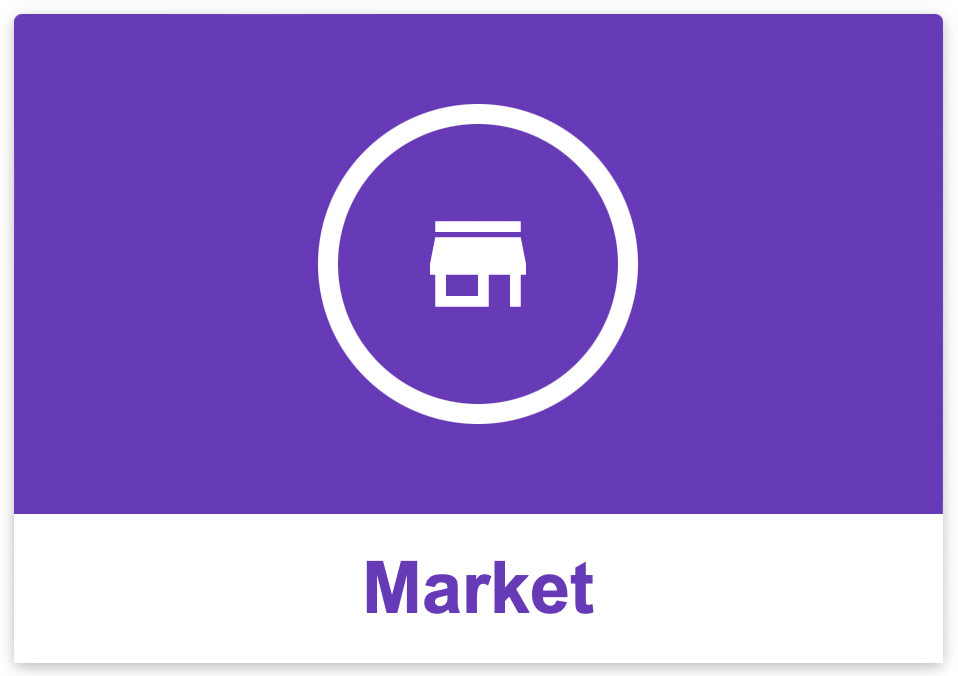

Packing Navigation Overview
Once orders have been picked, forklift drivers can then pick-up and deliver them to the required location/bay. To get a list of pallets waiting to be delivered the user need to select the Packing option from the Market list.
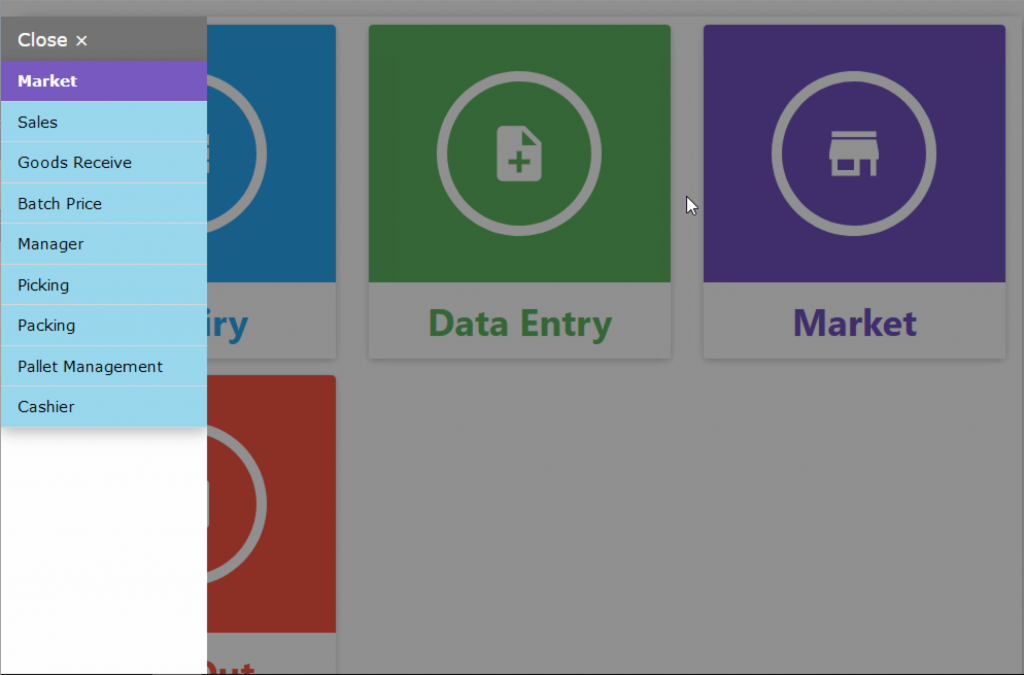
- Packing – Once selected the driver will see a list of pallets waiting to be delivered. This list shows the Client, Pallet Type, Pallet Number, Invoice Ref Number and any delivery instructions.
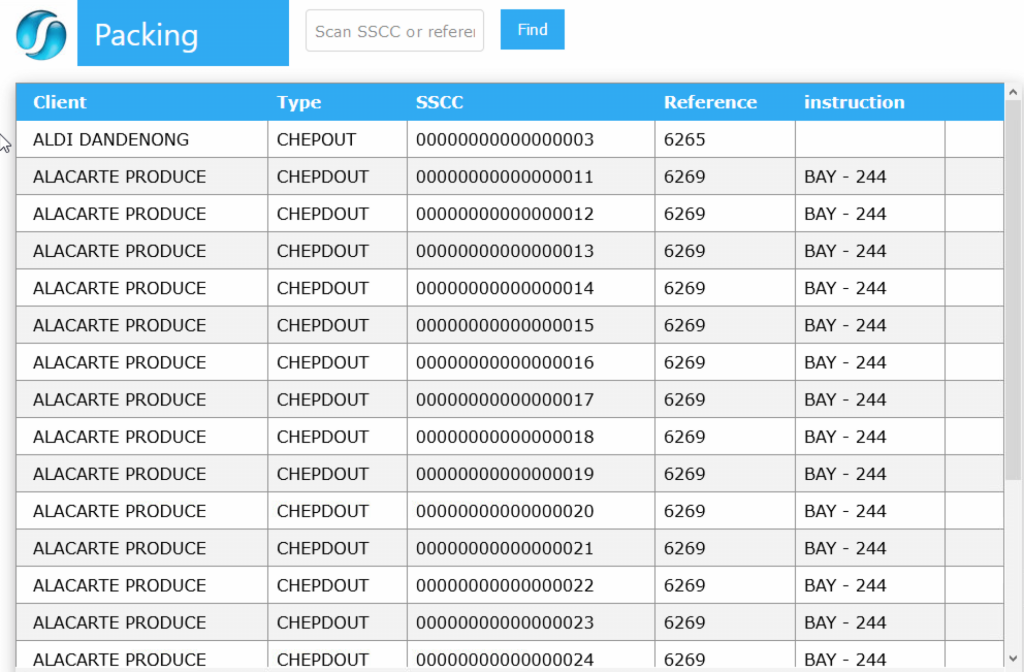
- Start – The user can then scan the barcode on the pallet or click on the last column to select the pallet/s that have been picked up to be delivered. This will put a mark along side the pallet and then bring up the Start button.
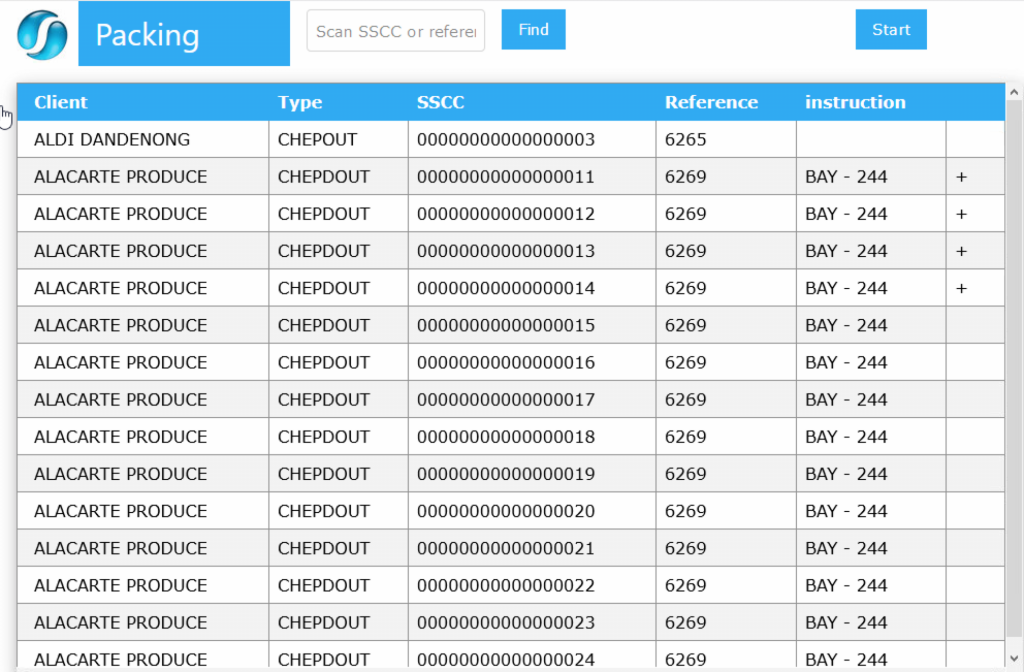
- Packing Detail – The driver will then have a Packing Detail screen appear. This screen shows the Pallet Number, Client Name, Delivery Location and the current number of Pallets that are owing from (+) or owed to (-) the client. When they drop off the pallet/s they then just click on the Finish button
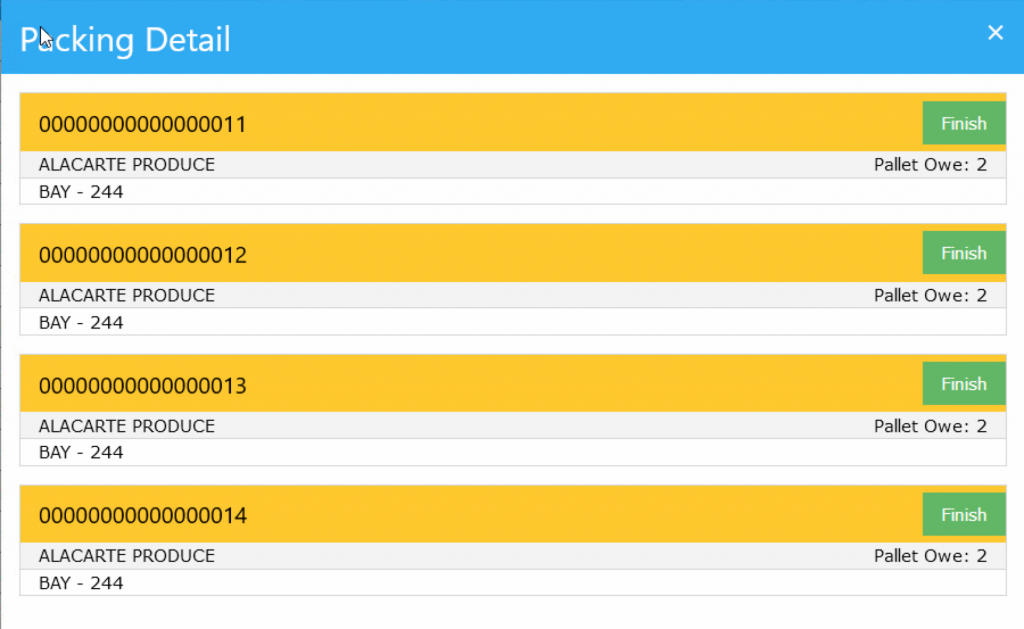
- Multiple Pallets – If you are delivering multiple pallets on one run of drop offs, the line will turn to green once you click on the Finish button
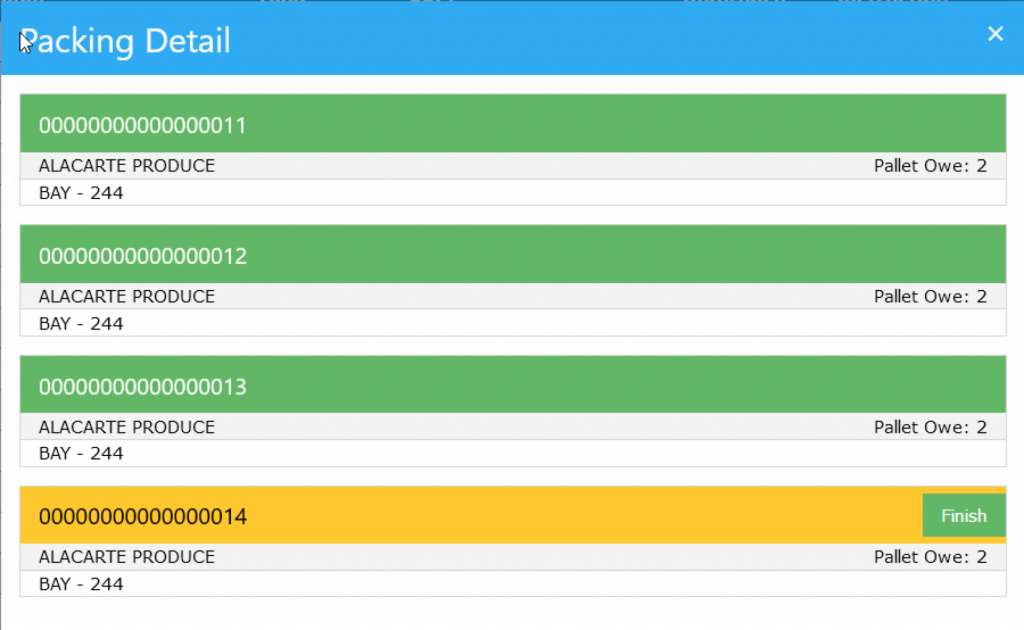
- Signature – Once the last pallet of an order has been delivered, a new screen will appear where a signature can be taken or a photo can be taken and attached from your device as confirmation of the delivery. There will also be a list of all the pallets for the Order. The delivery driver can check what is on each pallet by clicking on the arrow to the right of the pallet number.

- Finish – Once the signature or photo has been taken the driver just clicks on the finish button at the bottom of this screen.
- Pallet Return – This will then load a Pallet Return screen where drivers can enter the number of pallets they pick up from this client in exchange for what they may have just delivered or for what was owed. The location of where these pallets are going to be returned to can also be selected from the location drop down.
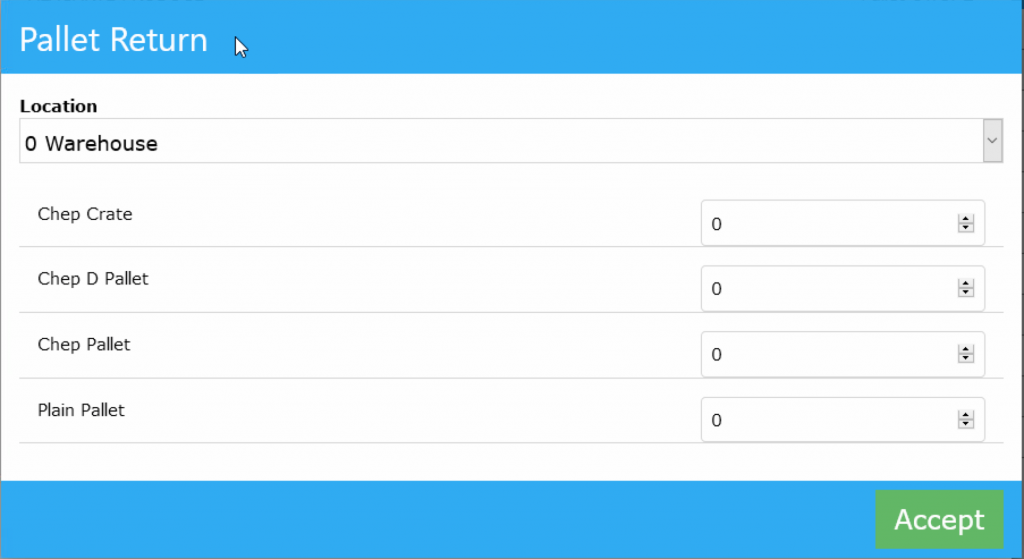
- Accept – Once updated (if need be) the driver clicks accept and the transaction will be finalised.
Dictation and Speech to Text Overview
SapphireOne’s Dictation (MacOS) and Speech to Text (Windows) functionalities revolutionise data entry. These features are available for any data entry field and all inquiry screens within SapphireOne. For instance, when a user makes a call via the SapphireOne Softphone, SapphireOne automatically timestamps the contact and phone number. Post-call, users can dictate notes directly into the CRM contact memo field in relation to the stamp.
This functionality is applicable across all Data Entry screens. As examples, when entering a Vendor Invoice (VI), users can dictate memos directly. Similarly, additional lines can be added to the General Ledger account, with each line having a unique memo field. After an employee interview, users can efficiently dictate notes.
Speech to Text and Dictation are powerful tools that SapphireOne and its clients use daily, significantly saving time.
You can review our Blog and YouTube channel for additional information and resources on SapphireOne ERP, CRM and Business Accounting software.