Web Pack > Inquiry > Sales People List
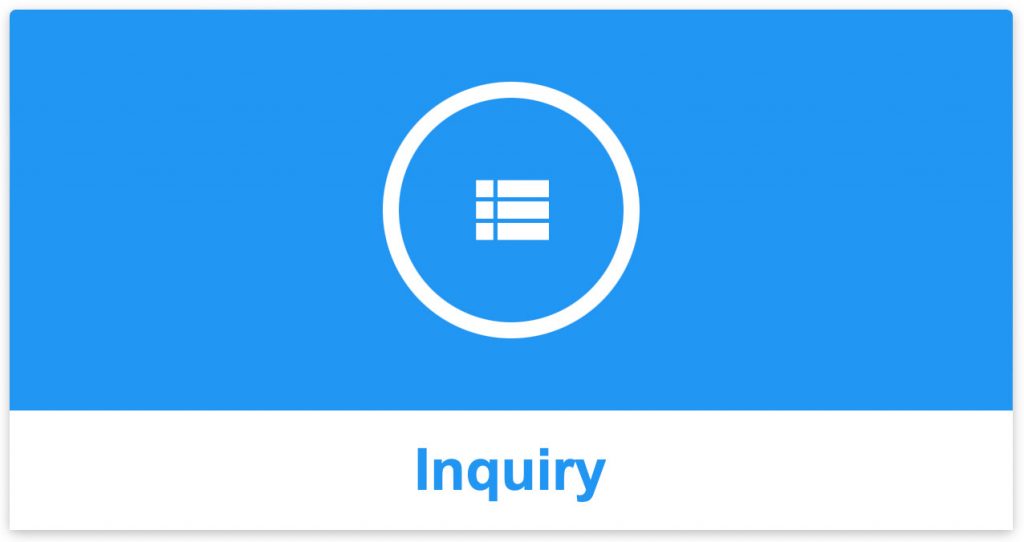
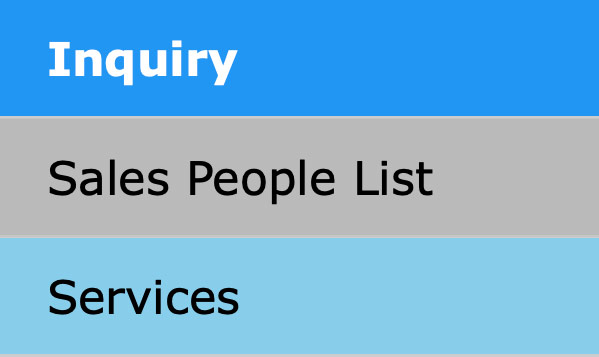
Sales People are set up using Client Server mode so this function here in the Sapphire Web Pack is for read only usage. For full details please go to the article on Sales People.
Web Pack displays a list of any users who are set up as Sales People in SapphireOne.
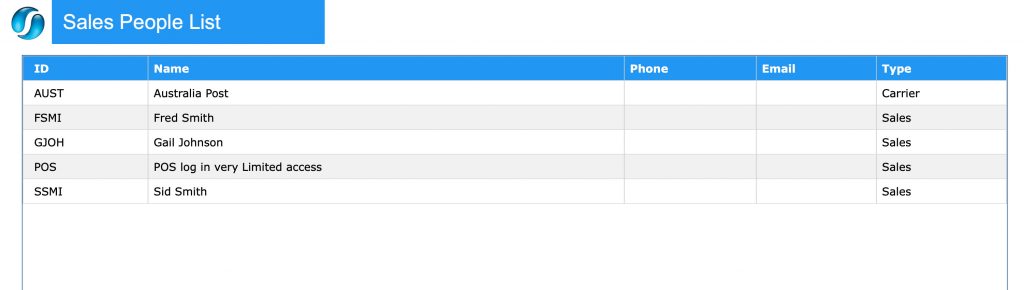
If POS only is to be used, SapphireOne can be set up so that they have to log in to the POS function before they are allowed to process POS transactions. This functionality is set up by going to a User Access Inquiry in Utilities Mode. There are also a number of other locations where a Sales Persons log in is required.
When a Sales Person is selected SapphireOne will display a modal window with details relating to the particular staff members sales as seen below. Yearly, Today’s sales as well as their Weekly Monthly and Yearly sales totals are also listed.

You can review our Blog and YouTube channel for additional information and resources on SapphireOne ERP, CRM and Business Accounting software.