The Debtors feature is a specialised component within a financial and/or client relationship management that enables your organisation to monitor and record all communications and transactions associated with your clients who have outstanding payments or are in debt to your organisation. This feature provides a comprehensive tool set for managing the debts owed by clients, ensuring that organisations have a clear understanding of its financial position concerning client receivables.
Key functionalities of the Debtors feature include:
- Debt Tracking: Will keep a detailed record of the amount of debt each client has, including the original amount, any partial payments made, and their remaining balance.
- Payment History: The feature logs all client receipt transactions, providing a history of when the receipt occurred, the client receipt method used, and any notes regarding the receipt circumstances.
- Communication Logs: All interactions with the client related to their debt, such as phone calls, emails, letters, or in-person meetings, can be documented to ensure a clear history of attempts to collect the client debt.
- Reporting and Analytics: Comprehensive reports can be generated to analyse client debtor aged, receipt patterns, and collections effectiveness, helping to inform future client credit policies and collection strategies.
- Seamless Integration with SapphireOne Accounts Mode: Experience the convenience of a unified financial management system with SapphireOne’s integrated Accounts Mode. This robust feature consolidates your accounting needs within SapphireOne, negating the requirement for a separate accounting system. Benefit from real-time financial status updates, ensuring accurate and up-to-date financial reporting. SapphireOne’s integration streamlines your accounting processes, providing a comprehensive solution for all your financial management needs.
In summary, the client Debtors feature is a vital tool for your organisation to effectively manage your accounts receivable by keeping a meticulous record of all client debtors-related information, streamlining the collection process, and ultimately improving your cash flow, financial well-being and stability.
To utilise the Sapphire Custom Web Pack Debtors, follow these steps:
- Navigate into “Debtors”.
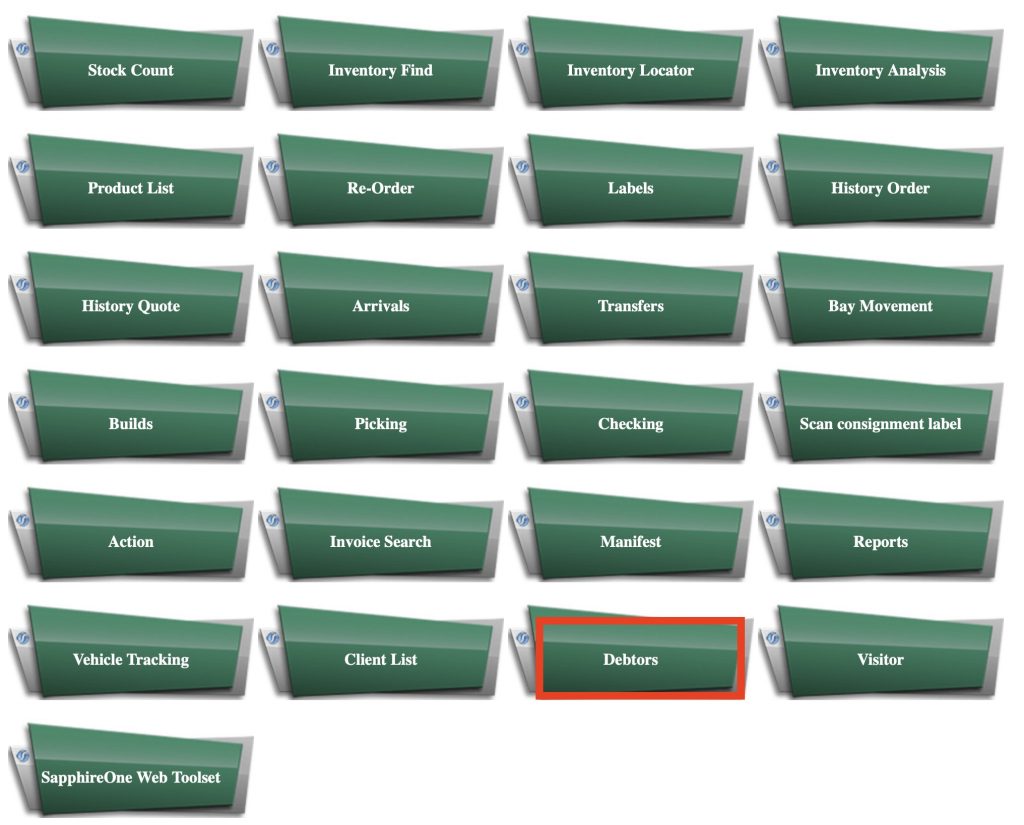
- Once entered, the following page will be displayed with these fields:
- Debtors – Period and terms of time for debts – periods and terms available:
- 30 Days
- 60 Days
- 90+ Days
- Out of Terms
- All
- Rep – Sales Rep.
- Client – Client Identification ID.
- Action – Custom Actions (E.G – Do not ship goods, On hold, ETC…).
- Sort – Sort by.
- Search – Start searching.
- Refresh – Refresh table.
- Edit – Edit Debtor.
- Navigation Page (Left Menu button) – Back to navigation page.
- Debtors – Period and terms of time for debts – periods and terms available:
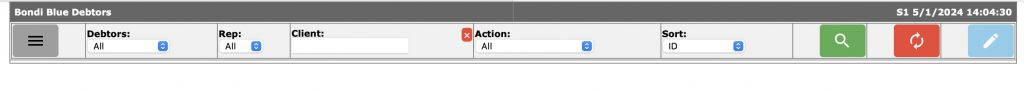
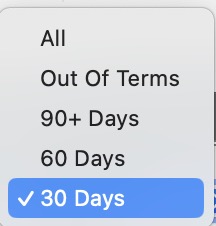
- Insert Client ID , and select Debtors you wish to view.
- Select “Search” button – and you will receive the list of Client Debts.
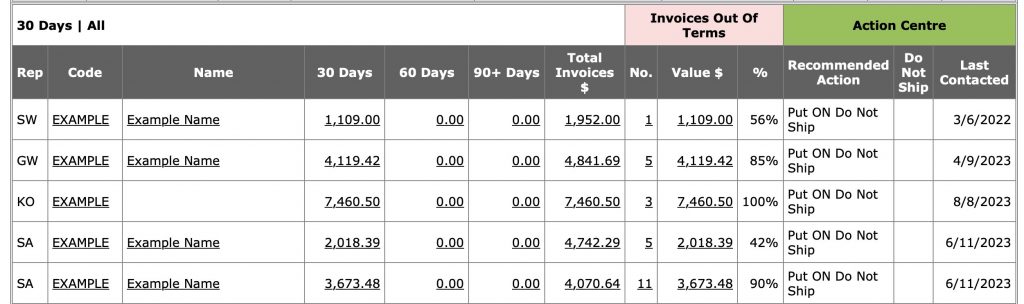
- Select a specific line of a client Debt, you are be able to:
- Export transactions as a PDF file.
- Add and view notes to client debt.
- Select specific transaction, view and edit.
- Contact Client Debtor.
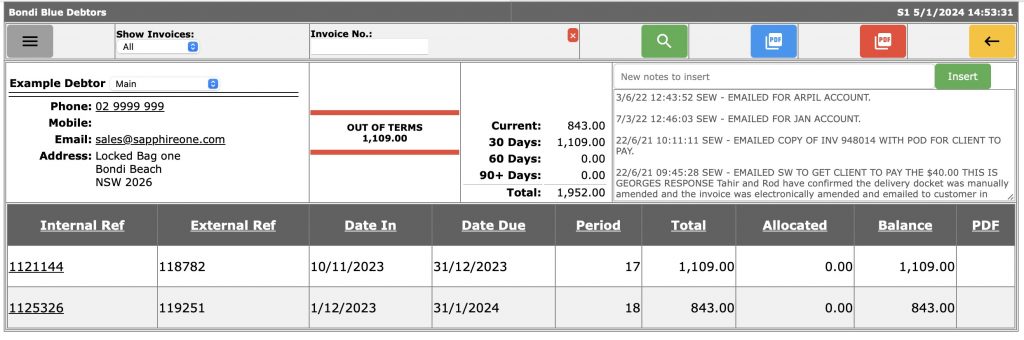
You can review our Blog and YouTube channel for additional information and resources on SapphireOne ERP, CRM and Business Accounting software.