The Bay Movement feature possesses precise tracking and recording capabilities for the movements within warehouse bays. It guarantees complete accountability for each bay throughout the relocation phase, thereby preventing the chances of Inventory Items being misplaced or lost in the process.
Bay Movement can also be done simply through the SapphireOne Application.
To utilise the Sapphire Custom Web Pack Bay Movement, follow these steps:
- Navigate into “Bay Movement”.
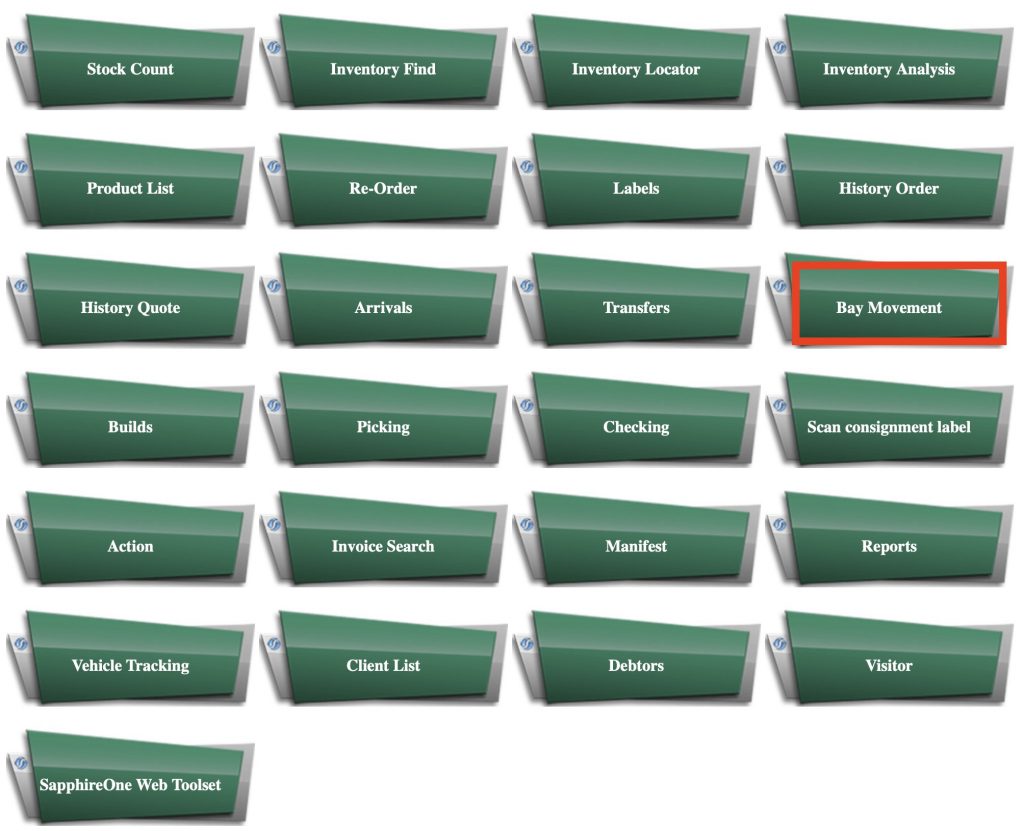
- The page will appear with the following details:
- Location – Current physical location you wish to move bay from.
- ID – Identification number / Sequence / Barcode scan.
- Qty – Quantity to move from the bay.
- From Bay – Current physical bay you wish to transfer from.
- To Bay – The designated bay.
- Move – Proceed with the Bay Movement.
- Navigation Page – Back to Navigation page.
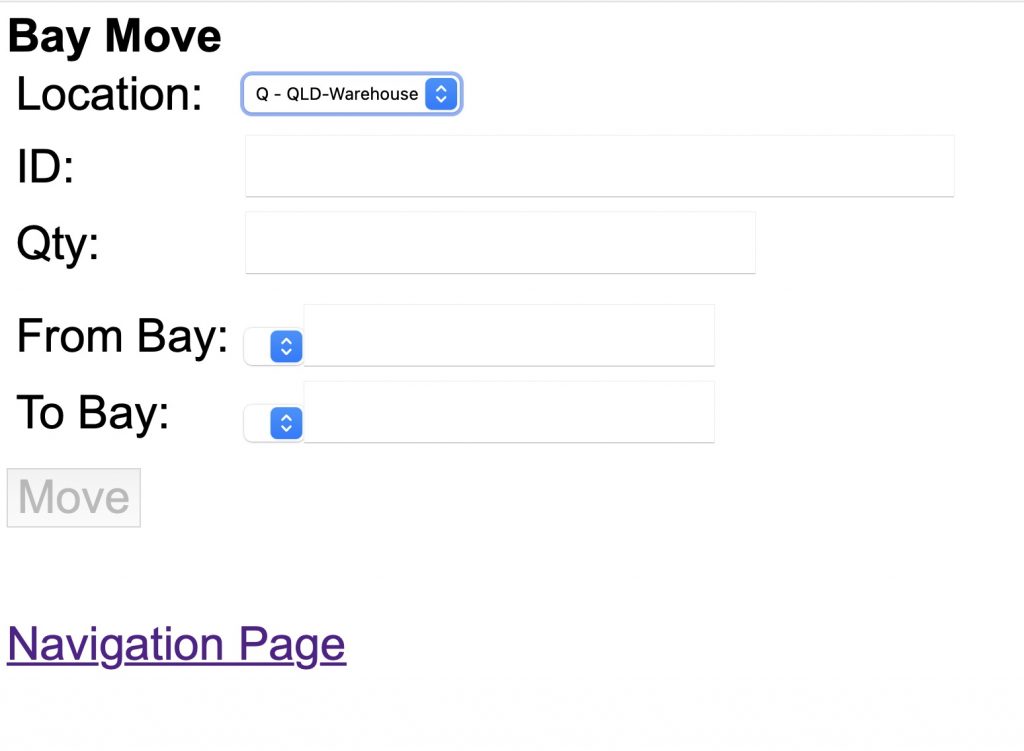
- Specify Inventory ID/Sequence/Barcode in the ID Field.
- If specified partial Identification you will be given a list of possible inventory items with stock levels for each inventory item.
- Select the desired inventory item you wish to transfer and enter the following details:
- Qty – Quantity desired to move from the bay.
- Desc – Inventory Item Description.
- Avail – Inventory Item Available within the bay.
- From Bay – Current bay.
- To Bay – Destination Bay.
- Move – Proceed the movement of bay.
- After specifying the above information, the “Move” button will be enabled and you may click it to proceed.
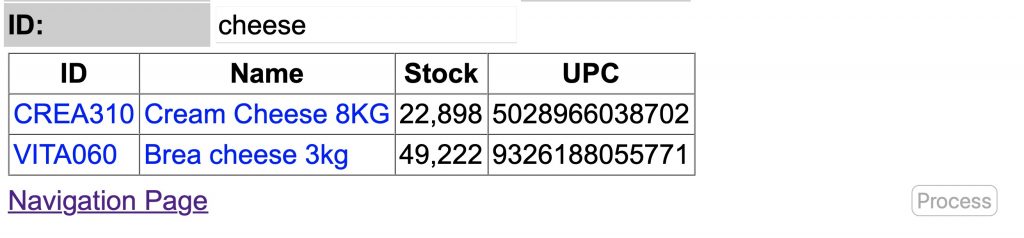
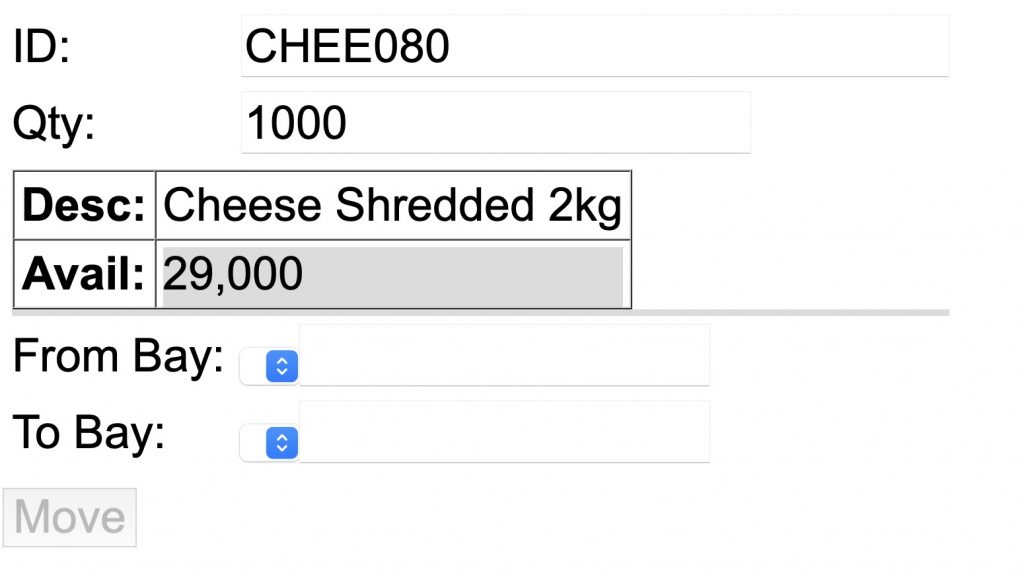
You can review our Blog and YouTube channel for additional information and resources on SapphireOne ERP, CRM and Business Accounting software.