The Arrivals platform oversees the organisation and reception of new stock. It serves as a crucial instrument for enterprises to handle the incoming flow of merchandise effectively. Upon the arrival of goods, the platform facilitates the unloading and categorisation stages, thereby enhancing efficiency and reducing the likelihood of mistakes that can occur with manual handling.
To utilise the Sapphire Custom Web Pack Arrivals, follow these steps:
- Navigate into “Arrivals”.

- The following page will appear:
- Vendor ID – Vendor Identification Number / Sequence.
- Navigation Page – Back to Navigation page.
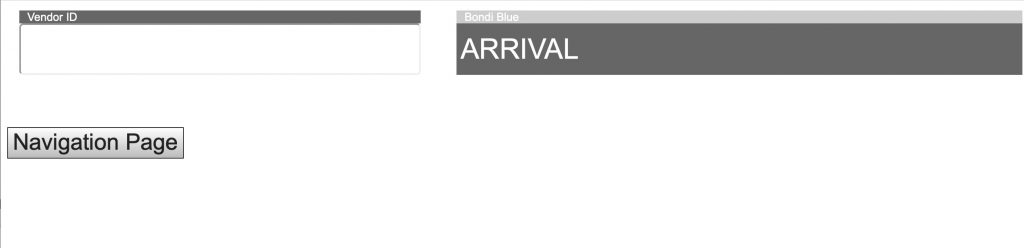
- Select the Vendor ID.
- Once Selected – client details (Name, Address, Phone number, ETC), as well as “Ongoing Orders” will appear on the screen as shown in the following example.
- Note: You may select a specific order you wish to view by Selecting order number and clicking on “View”.
- After Selecting the Client and verifying information – you may modify various information of inventory items from the list.
The type of information available to modify is:- REC’D – Received amount.
- Temp – Temporary amount.
- Condition – Condition of inventory items upon arrival.
- Location – Location of inventory items.
- Batch# – Number of batch.
- Exp – Expiry date.
- Site – Specification of site.
- Action – Additional actions for the inventory item.
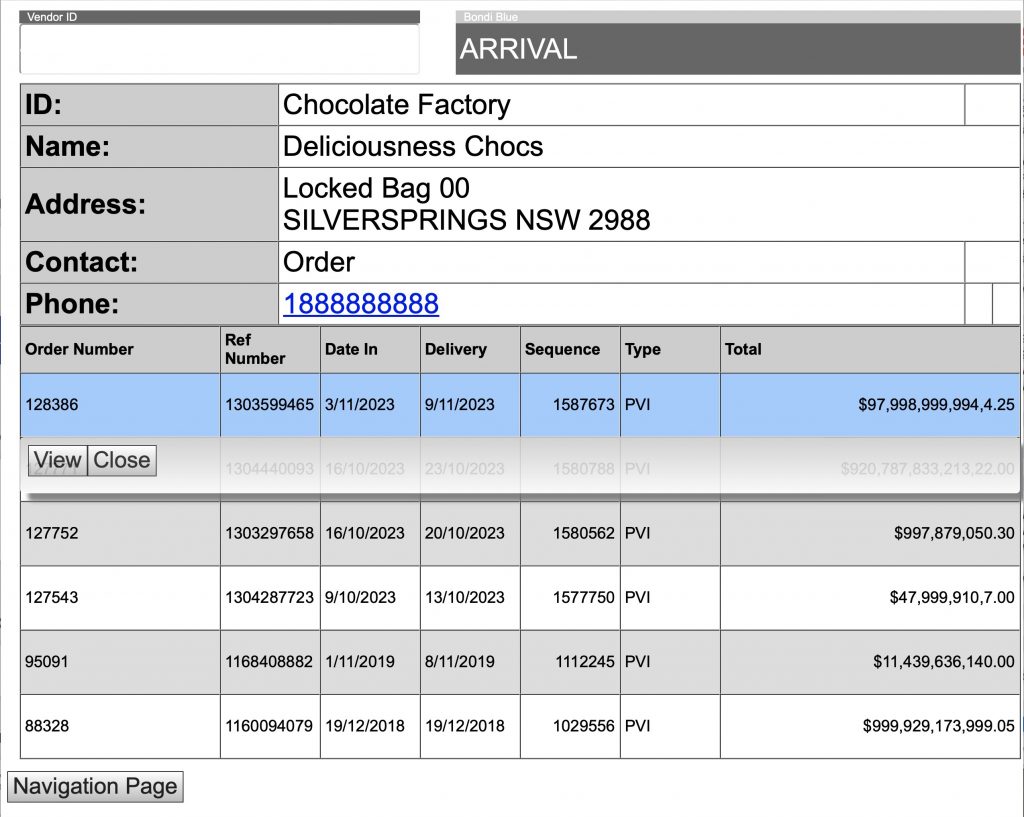
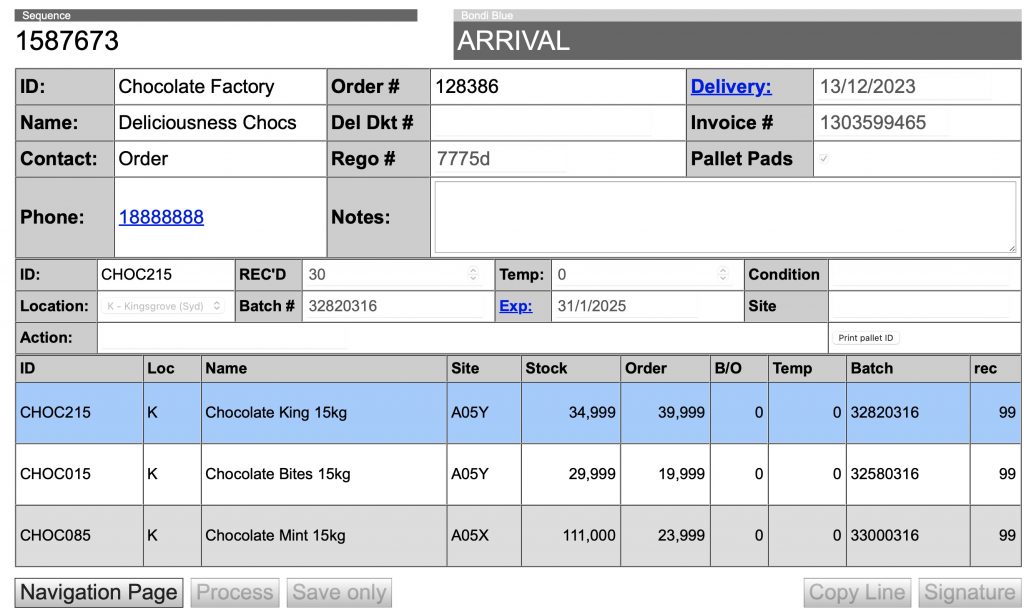
- After finishing modifying all of the desired inventory items, finally – you may sign the application and it will be ready to be exported as PDF.
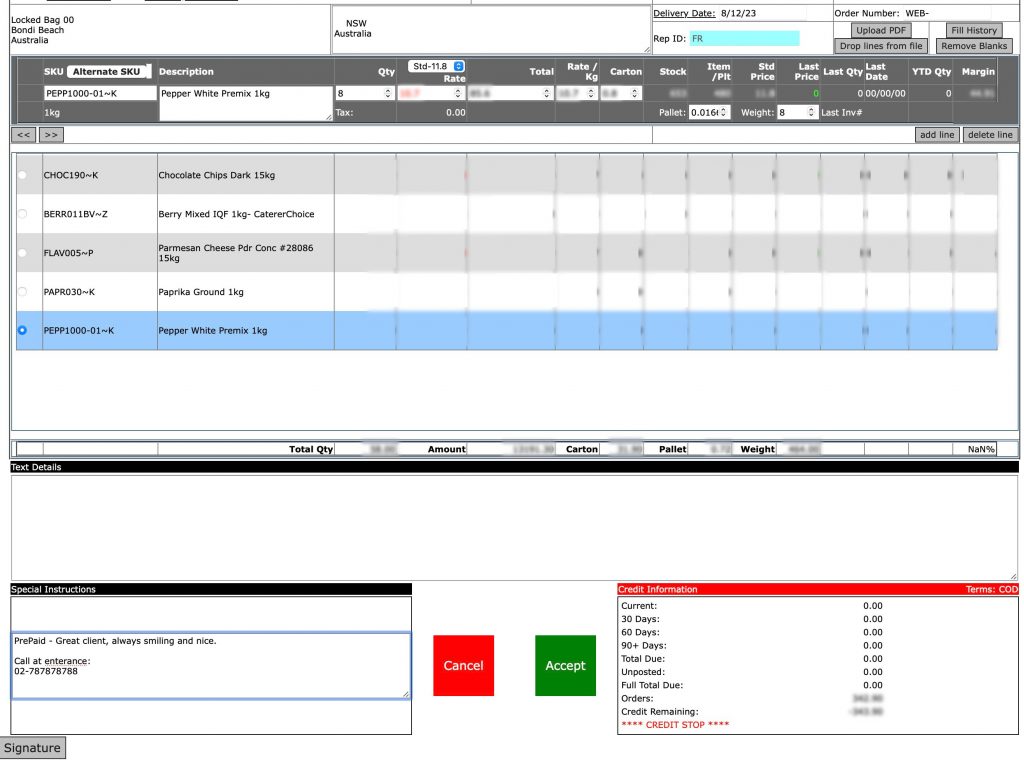
You can review our Blog and YouTube channel for additional information and resources on SapphireOne ERP, CRM and Business Accounting software.