The Toll Priority platform is a crucial tool for pickers in the shipping and logistics industry as it streamlines the process of obtaining freight quotes and sending packages. This innovative platform is made possible through the integration of SapphireOne’s advanced technology with the TollPriority API.
One of the key features of the utility platform is its ability to provide accurate and real-time freight quotes. With just a few clicks, pickers can enter the necessary information such as package dimensions, weight, and delivery location, and instantly receive a quote from various freight carriers. This eliminates the need for pickers to manually contact different carriers or use multiple platforms to compare prices, saving them valuable time and effort.
The Toll Priority system is a service provided by Toll Group, which is a leading logistics and transportation company operating globally, including in Australia. Toll Priority is specifically designed to offer express courier and parcel delivery services. Sapphire Custom Web Pack is tailored for time-critical shipments, ensuring that parcels and documents are delivered quickly and efficiently.
Toll Priority leverages an extensive network and advanced technology to provide a range of delivery options to meet various client needs. These options include overnight delivery, same-day delivery for metropolitan areas, and time-definite services for when deliveries need to arrive at a specific time.
Follow these steps in order to start the consignment process:
- Navigate to Toll Priority
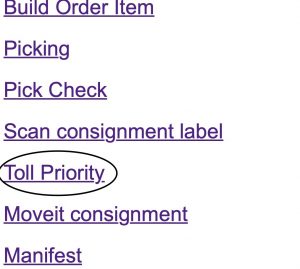
- The following information in the table will appear:
- Seq – Invoice sequence (internal reference).
- Label Weight – Detail the weight on the label.
- Container Type – Item type from the list, if selected any of the following satchels – a list of optional quotes will be available immediately.
- Packer – Name of packer.
- “+” – Add another Label to print and edit details to it.
- Print Label – By clicking on “Print Label”, you will be provided a label ready to print.
- Print and send manifest – By clicking on “Print and send Manifest”, you will be provided a label ready to post for the shipping provider with all manifest details.
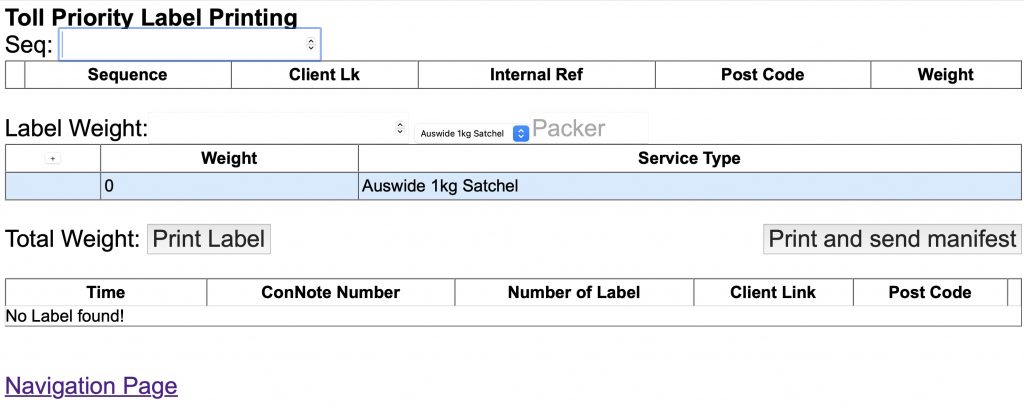

You can review our Blog and YouTube channel for additional information and resources on SapphireOne ERP, CRM and Business Accounting software.