The Inventory Find interface aids in finding the whereabouts of the inventory and provides additional information about it
The Inventory Find interface is an essential tool for businesses and organisations that need to keep track of their Inventory Location. It is a user-friendly system that helps users easily locate the whereabouts of their inventory and provides them with detailed information about it.
One of the key features of the Inventory Find interface is its ability to search for specific items within the inventory. Users can enter keywords or item codes to quickly locate the product they are looking for. The interface also allows users to filter their search results by various criteria such as location and quantity.
Furthermore, the interface ensures that users have the most accurate and up-to-date information about their inventory at all times.
Here’s how to use the Sapphire Custom Web Pack Inventory Find:
- Navigate into “Inventory Find”.
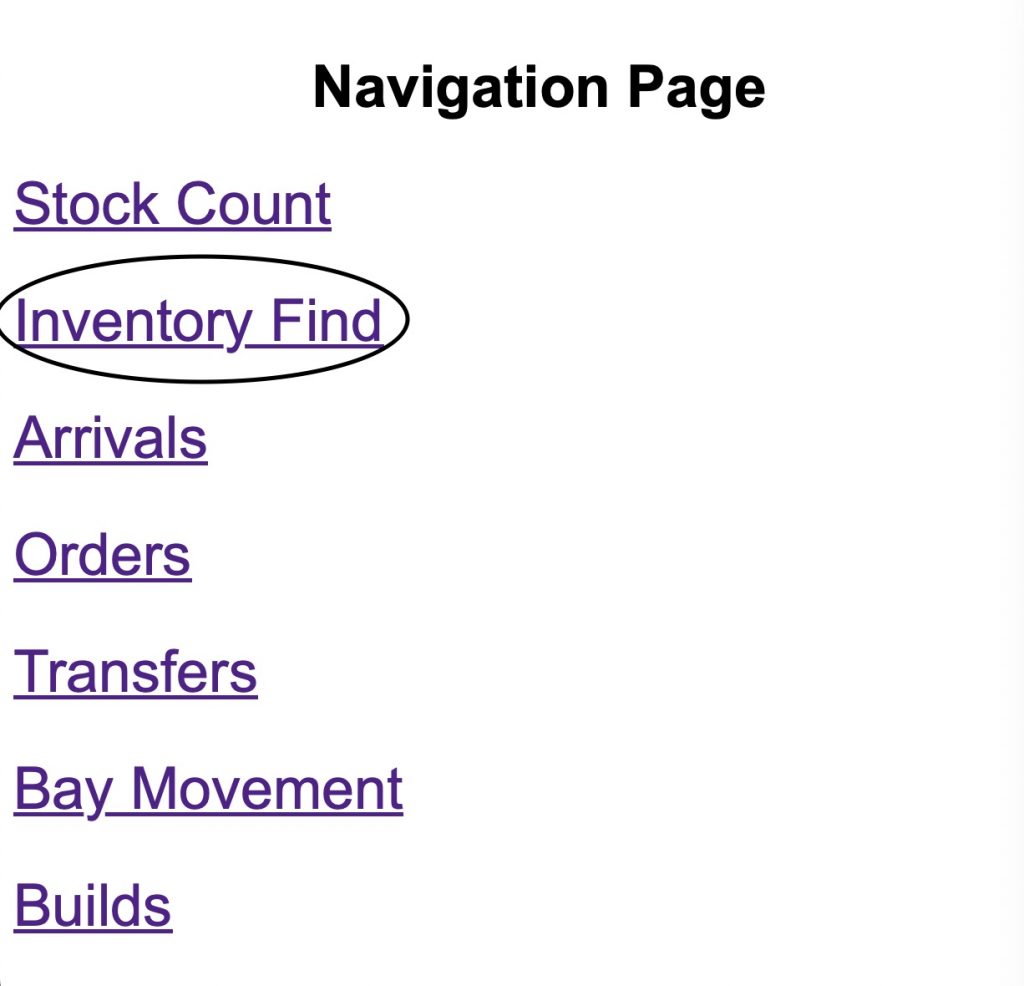
- Specify the Inventory ID or a barcode.
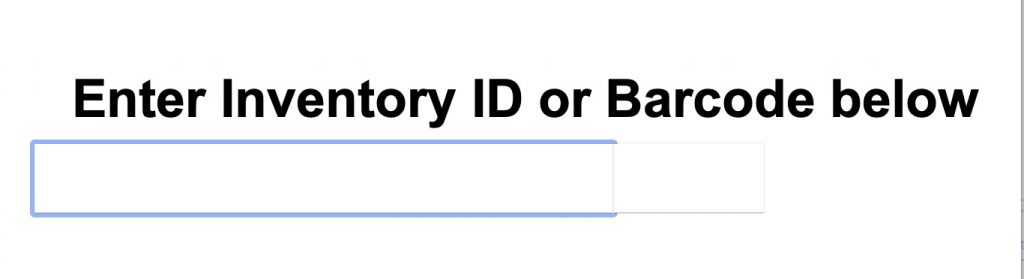
- The inventory list will display the following information in:
- ID – Identification number.
- Desc – Item Description.
- Available – Quantity available.
- Current – Current stock.
- Un-posted – Yet to be delivered / moved.
- Location – Internal reference code for location / warehouse.
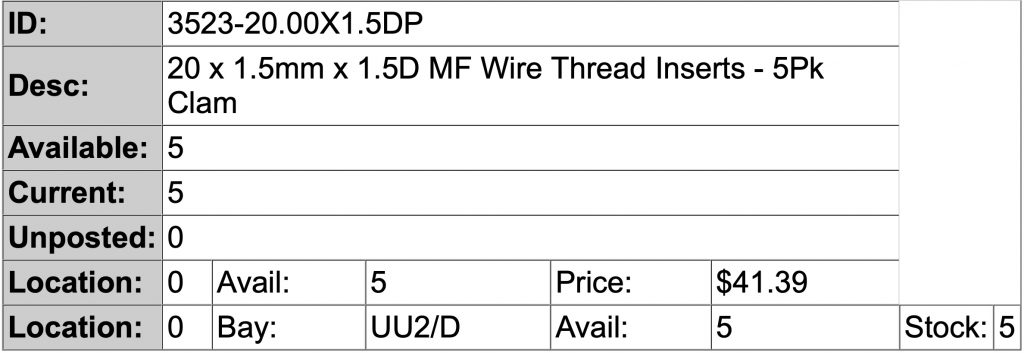
- In case a partial inventory ID is entered, a selection of potential inventory items will be displayed. To obtain information on a specific item, choose it from the list.

Once the requested item has been found – you may browse for other items in the text field or simply go back to the “Navigation Page”.
You can review our Blog and YouTube channel for additional information and resources on SapphireOne ERP, CRM and Business Accounting software.