The “Build Order Item” platform will allow you to build items from the client orders list and update your inventory stock accordingly.
If the inventory is insufficient to fulfil the client order, the “Build Order Item” platform will display a list of inventory items that can be assembled.
By utilising the “Builds Order Item” functionality, individuals have the ability to generate personalised build patterns for various bill of materials (BOM) kits. These templates encompass all essential elements and quantities necessary to construct a particular finished inventory item, simplifying the process of reproducing bill of materials (BOM) kits and upholding uniformity in your manufacturing procedure.
To use the Sapphire Custom Web Pack Build Order Item, follow these steps:
- From the navigation screen select Build Order Item.

- After selecting, the screen will appear with the following information:
- Next – Move to the next order.
- Floor – Floor location of inventory item.
- Client ID – Client identification number.
- Search – Search client.
- Tag – Item identification tag.
- Inventory – Inventory location.
- Qty – Quantity needed.
- Invoice No – Number of invoice.
- Reference – Client order reference.
- Reload – Reload table for modified data.
- Next – Move onto the next page.
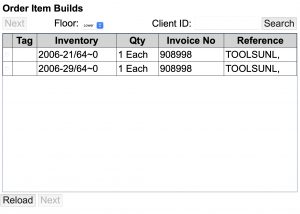
Tick the checkbox that suits the client’s order item to continue the bill of materials (BOM) build process and select “Next”.
Once you click “Next” you will be moved to the ordinary “Builds” process.
You can review our Blog and YouTube channel for additional information and resources on SapphireOne ERP, CRM and Business Accounting software.