The Arrivals platform is in charge of management of the arrivals of new inventory.
This platform is an essential tool for businesses in managing the influx of new inventory.
Once the shipment has arrived, this platform aids in the unloading and sorting process, this not only saves time but also minimises the risk of human error.
Here’s how to use the Sapphire Custom Web Pack Arrivals:
- From the Navigation page – Select “Arrivals”.
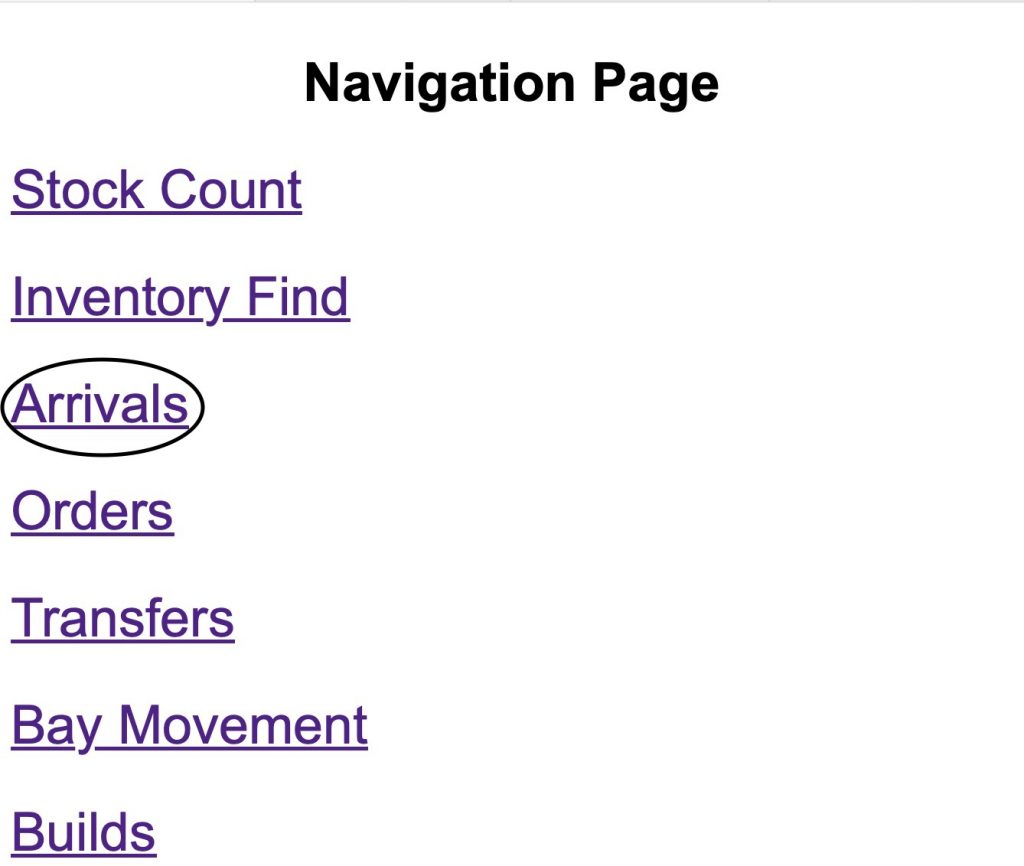
- Navigation will lead into a page that will contain the following fields:
- Run – Run number.
- Process – Update Inventory of newly arrival of items.
- Reset – Resets all selections.
- Remove – Remove newly arrived items.
- Add – Add another Item into the process.
- View – View the current arrivals that are in process.
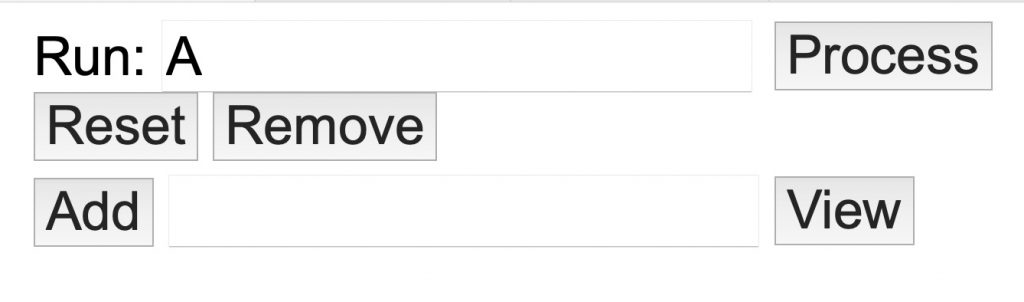
- Enter “Run” value and select Process.
This will direct you to the Stock Count page, verifying that you have accurately recorded the arrival and updated the current stock.- Note – The Inventory Finds should be updated accordingly as well to make sure you have the right Stock Counts.
You can review our Blog and YouTube channel for additional information and resources on SapphireOne ERP, CRM and Business Accounting software.