Calculating OWP vs AWE for NZ Payroll/HR Overview
This article documents the procedure for calculating OWP and AWE for NZ Payroll/HR.
The definition of these are as follows.
- OWP – Is Ordinary Weekly Pay.
- AWE – is Average Weekly Earnings.
RDP Calculation
RDP is calculated from Historical Employee Transaction Lines by going to:
Payroll/Hr > History > Employee Transaction Lines.
To find the gross used, please go to the options menu and select a Detailed Query. In this example:
- The query is [HistoryLines]Employee is DU501
- The payrun date is after 1 year before pay start date in this case 30/10/21
- [allowances]Relevent = is true
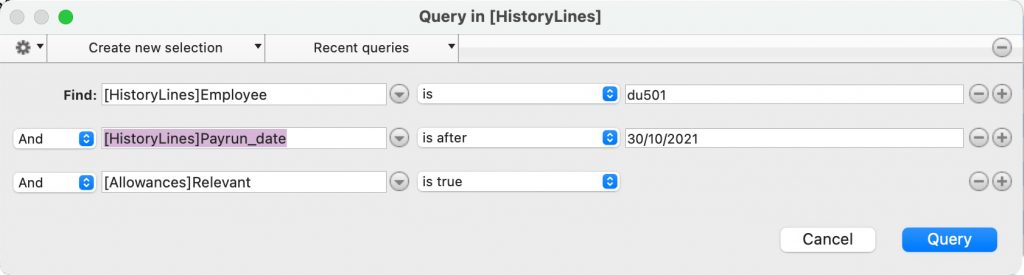
AWE Calculation
- AWE – Is gross/working days.
- AWE – (Average Weekly Earnings) = RDP.
- AWE -Is the 52 weeks of pays before the start date of the pay.
- To find the gross used, please go to the options menu and select a Detailed Query as seen in the screenshot below
- [WorkingDays]EmployeeLk is DI501
- [WorkingDays] is between 30/10/21 and 30/10/22.
- AWE (Average Weekly Earnings) = RDP.
- AWE Is the 52 weeks of pays before the start date of the pay.
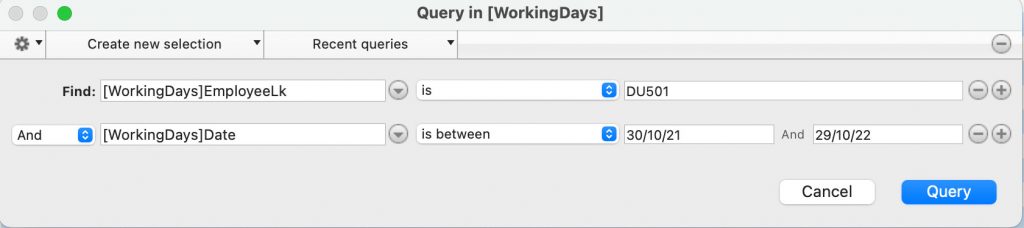
The sum of dailyrdp should be the same number. It should be auto calculated on pay runs. If adjustments have to be made, then recalculate the OWP by going to Utilities > Sapphire Functions > Payroll Tab > RecalcOWP.
This link will take you to the official documentation on Employment New Zealand’s website.
- ADP – (Average Daily Pay) Is calculated using the gross earnings from history payroll.
- RDP – (Relevant Daily Pay) Is calculated using history lines and if they are marked as relevant
As an example, using a start date of 26/10/22. AWE is calculated from 26/10/21 to 25/10/22
- OWP – is only for annual leave, not sick leave or LSL.
- OWP – is the last 28 days before the leave is taken using relevant leave.
- The process is as follows.
- Enter your normal pay
- Enter the working days
- Select the Add Holiday button, This calculates the OWP for each of the working days
- If you check the leave rates tab it will have been refreshed. If it does not automatically refresh the leave rates tab, you will have to select it to refresh it.
- Selecting the add holiday button after doing holiday is not recommended as if your holiday is marked relevant, then the holiday affects the rates used.
For example: Say your holiday is on the 1/11/22 The query is on the last 28 days Using ADP and RDP, and the following calculations are performed.
- Both ADP and RDP work out a gross figure.
- The gross is divided by working days. For example, a person who works 5 days a week typically, might have 250 unique working days a year (not 365).
- If for example, it’s recorded that on the 1/10/22 they worked both a public holiday and a working day it Is only counted once. OWP is pre-calculated for each working day.
- It is very important to note that the user enters any dates correctly. If the date selected is not a working day, AWE is used. Holiday leave Is the higher of AWE or OWP.
It Is impossible to calculate for any day higher as what they actually worked is unknown and we do not bother for any day lower.
You can review our Blog and YouTube channel for additional information and resources on SapphireOne ERP, CRM and Business Accounting software.