Receivables Transactions Overview
There are three singular audit reports available, Receivables Transactions, Payables Transactions and General Ledger Transactions. As they are effectively identical we will discuss them collectively here.
The Audits Menu contains all the items that are used to produce reports on the transaction files. Receivables Transactions, like Payables Transactions will assist with the reconciling of your control accounts. General Ledger Transactions provides a necessary tool to assist with the reconciling of your database.
These reports may be done at any time. Audit reports may also be done at the time of posting by activating Audit Reports Required in Master Defaults. Utilities > Controls > Master Defaults > System You will find it under the Posting section! The same report can be produced from the History files at any time.
This is part of the first page of a Receivables Transactions Audit Report.
The reports below were produced using the following criteria.
Account No 1000-1, Periods 1-3. (Note you can select periods or date range not both).
Pop up Base Details Only. When you answer Yes to the question:
Below is the same report when you answer NO to the question: Base Details Only.
Additional details are printed such as Client & Vendor names as well as any information entered into the memo area.
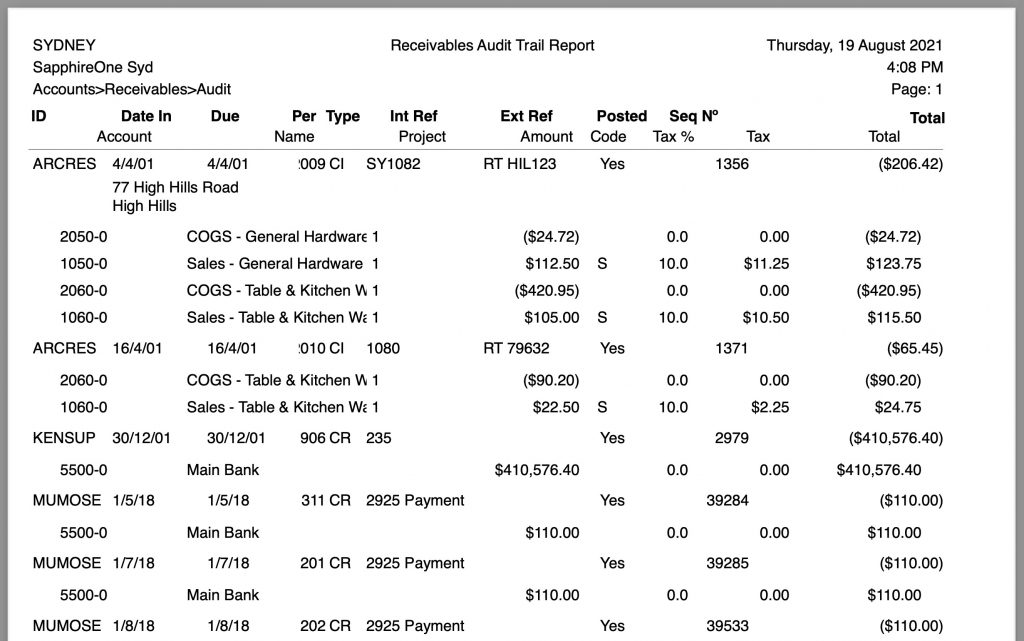
You can review our Blog and YouTube channel for additional information and resources on SapphireOne ERP, CRM and Business Accounting software.