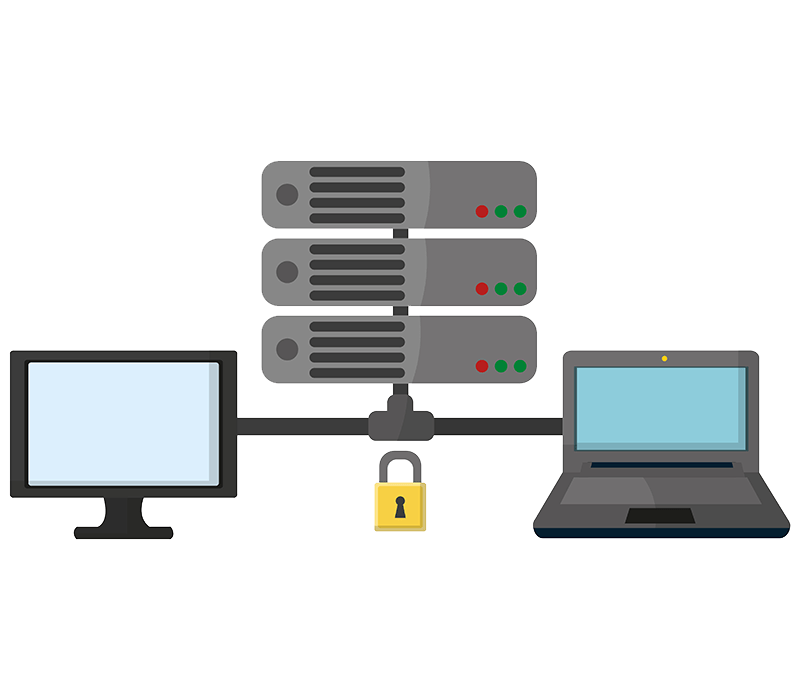
Requirements for Client-Server Mode
Network Ethernet
A network Ethernet setup for SapphireOne should include a 100/1000/10000 Base T Switch or Managed Hub with Cat 6e UTP cabling or better. While 100Base-T switches are adequate for certain small or legacy networks, it is advisable to consider Gigabit switches for their higher transfer rates of up to 10 Gbps, catering to the growing bandwidth demands and data-intensive tasks. For guidance on selecting appropriate network equipment and optimizing your local network for SapphireOne, please consult our support team for assistance in ensuring your infrastructure meets your current and future needs, enhancing your SapphireOne experience.
PC Client
The client PC should be equipped with an Intel® i7 processor, 16GB of RAM, and the 64-bit version of Microsoft Windows 11 or greater.
PC Server
The server PC should feature an Intel® Xeon® or Intel® i7processor, 32GB of RAM, and run on Windows Server 2020 / Windows 11 or a later version.
Apple Client
For Apple clients, an M1 Processor with 8GB RAM and MacOS Sonoma 14.0 or a more recent version is recommended.
Apple Server
For an Apple server, an M1 Processor with 16GB RAM and MacOS Sonoma 14.0 or a more recent version is recommended.
If you’re considering purchasing a new Windows PC, we recommend opting for one with 32GB of RAM to future-proof your SapphireOne installation. However, for a new Apple device with an M1 processor, 16GB is adequate, owing to the system memory optimisations achieved with this processor.
The energy-saving settings for Windows Server or Windows desktop computers are configured by default for optimal power efficiency. This is generally beneficial for desktop use. However, servers set to “High performance” can yield speeds up to two times faster than when set to “Balanced”.
