Tutorials -How to enter a Client Invoice

The SapphireOne Client Invoice is used to enter a tax invoice transaction which by-passes inventory sales and is entered directly into accounts mode to the General Ledger. The client invoice transaction allows the user to add notes in the memo field, assign a project number if required, add prompt payment discounts, and also add more details on the custom page. The client invoice may also be set up as a standing or recurring transaction to enable the automatic generation of all data entry, removing the need for manual repetitive transactions. The standing transaction may occur on a daily basis, weekly, bi-weekly, fortnightly, monthly or yearly etc.
By clicking on the paper clip the user has the ability to attach one or more documents which are then stored in the datafile.
By clicking the phone icon within the client invoice, SapphireOne softphone application will initiate a call to the client as identified on that transaction, and store a log file of the date and time the call was started and finished.
SapphireOne ERP, CRM, DMS application has the power to back you.
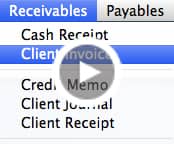
duration – 14:20
Try it
If you would like to receive a full working copy of the SapphireOne software on a thirty day trial basis – click here….